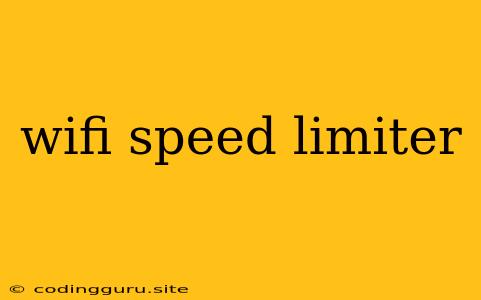Wi-Fi Speed Limiter: A Guide to Managing Your Network Bandwidth
In a world where internet connectivity is increasingly essential, maintaining a smooth and efficient Wi-Fi connection is crucial. However, with multiple devices sharing the same network, it's easy for bandwidth to become strained, leading to slow speeds and frustrating online experiences. This is where Wi-Fi speed limiters come into play.
What is a Wi-Fi Speed Limiter?
A Wi-Fi speed limiter is a tool that allows you to control the amount of bandwidth allocated to individual devices on your network. This is particularly useful for scenarios where you need to prioritize certain devices or limit the bandwidth consumption of others.
Why Use a Wi-Fi Speed Limiter?
Here are some compelling reasons to consider implementing a Wi-Fi speed limiter:
- Prioritize Devices: You can ensure that critical devices like your work computer or gaming console receive sufficient bandwidth, even when other devices are streaming or downloading large files.
- Prevent Bandwidth Hogs: Limit the bandwidth usage of devices that are constantly streaming or downloading, preventing them from impacting the performance of other devices.
- Control Data Usage: Set usage limits on devices to prevent unexpected data charges, especially for mobile devices that use your Wi-Fi hotspot.
- Improve Network Stability: By allocating bandwidth more effectively, you can reduce network congestion and improve overall stability.
Types of Wi-Fi Speed Limiters
There are several ways to implement Wi-Fi speed limiters, each with its own advantages and disadvantages:
1. Router Firmware: Many modern routers come with built-in bandwidth management features that allow you to limit the speed of individual devices. This is often the simplest and most accessible option.
2. Third-Party Software: Specialized software programs can be installed on your computer or router to provide more advanced bandwidth control and monitoring. These tools often offer detailed reports and customizable settings.
3. Network Management Solutions: For large networks, dedicated network management systems offer comprehensive bandwidth control capabilities, including real-time monitoring, traffic shaping, and user-specific policies.
How to Choose the Right Wi-Fi Speed Limiter
The best Wi-Fi speed limiter for your needs depends on several factors:
- Complexity: If you prefer a simple and straightforward approach, router firmware features might be sufficient. For more intricate control, consider third-party software or network management solutions.
- Features: Think about the specific features you need, such as real-time monitoring, scheduling, priority settings, and device-specific bandwidth limits.
- Budget: Free or open-source options are available, but paid software and hardware solutions offer advanced features and technical support.
Tips for Using Wi-Fi Speed Limiters Effectively
Here are some tips to maximize the effectiveness of your Wi-Fi speed limiter:
- Monitor Network Usage: Track the bandwidth consumption of different devices to understand their impact on network performance.
- Set Realistic Limits: Avoid setting limits that are too restrictive, as this can cause frustration for users.
- Prioritize Important Devices: Assign higher bandwidth priorities to devices that require consistent speed, like work computers or gaming consoles.
- Optimize Network Settings: Ensure that your router is configured for optimal performance, including using a strong encryption protocol and keeping firmware updated.
- Adjust Limits as Needed: As your network usage patterns change, you may need to adjust the bandwidth limits accordingly.
Examples of Wi-Fi Speed Limiters
- TP-Link Archer AX6000 Router: This router offers advanced QoS (Quality of Service) features, including the ability to prioritize devices and limit bandwidth usage.
- Netgear Nighthawk AX8 Router: Similar to the TP-Link router, the Nighthawk AX8 provides robust bandwidth control options through its intuitive user interface.
- OpenWrt Firmware: This popular open-source firmware for routers offers extensive customization and control over network settings, including bandwidth management.
- Bandwidth Control Software: There are numerous bandwidth control programs available, such as NetLimiter, Bandwidth Manager, and TrafficShaper.
Conclusion
A Wi-Fi speed limiter can be a valuable tool for managing your network bandwidth and ensuring that everyone has a fair share of the connection. By understanding how they work, choosing the right option, and implementing them effectively, you can significantly improve your online experience and prevent frustrating slowdowns.