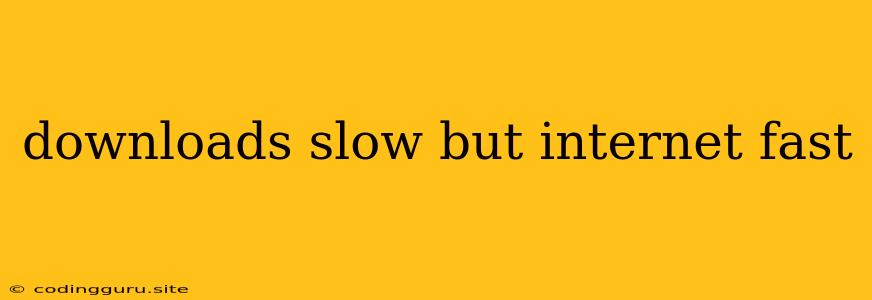Why Are My Downloads Slow Even Though My Internet is Fast?
Frustrated with sluggish download speeds despite a blazing fast internet connection? You're not alone. This is a common issue that can be caused by a variety of factors, and understanding the culprit can help you solve the problem.
Here's the breakdown of common reasons for slow downloads:
1. Website or Server Issues:
- Server Overload: Imagine a popular online store experiencing a surge in traffic during a sale. Their servers might struggle to handle the influx of requests, resulting in slower download speeds for everyone.
- Limited Bandwidth: Similar to a busy highway, the server's connection to the internet has a maximum capacity. If the server is handling too many simultaneous downloads, your download speed can suffer.
- Geographical Distance: Downloads from servers located far away can experience latency, causing a delay in data transfer.
2. Network Congestion:
- Local Network Traffic: Multiple devices sharing the same internet connection can create congestion, especially if someone is streaming high-definition videos, playing online games, or downloading large files simultaneously.
- Internet Service Provider (ISP) Issues: Your ISP's network might be overloaded, leading to slower speeds for everyone in your area.
- Over-Utilization of Bandwidth: If you're exceeding your data cap, your ISP might throttle your speeds to manage network resources.
3. Device Limitations:
- Outdated Drivers: Outdated or incompatible drivers for your network adapter can hinder download speeds.
- Insufficient RAM: If your computer is low on RAM, it might struggle to process data efficiently, slowing down downloads.
- Hard Drive Issues: A fragmented or failing hard drive can impact overall performance, including download speed.
4. Antivirus and Firewall:
- Overzealous Security: Some antivirus software or firewalls might aggressively scan incoming data, causing download delays.
5. Software Issues:
- Browser Extensions: Too many browser extensions, especially resource-intensive ones, can slow down browsing and downloads.
- Outdated Software: Outdated software might lack optimizations for current network speeds, leading to slow downloads.
Troubleshooting Tips to Speed Up Downloads:
- Restart your modem and router: This helps to clear any temporary glitches or congestion.
- Check your network speed: Use online speed test tools to ensure your internet connection is performing as expected.
- Close unnecessary programs: Minimize background processes that consume bandwidth, like video streaming, online gaming, or large file transfers.
- Upgrade your network equipment: If your modem or router is old, consider upgrading to a newer model with faster speeds.
- Optimize your device: Defragment your hard drive, update your drivers, and close unused programs to free up system resources.
- Adjust antivirus and firewall settings: Temporarily disable or adjust settings that might be interfering with downloads.
- Use a download manager: Download managers often offer better speed and control over downloads.
- Download at off-peak hours: If possible, schedule downloads for times when network traffic is lower.
- Use a VPN: A VPN can sometimes help improve download speeds by routing your traffic through a server with a better connection.
Example Scenario:
Imagine you're downloading a large game file, but the download progress crawls along despite having a high-speed internet connection. This could be due to the game server being overloaded, or your local network experiencing congestion from other devices. By closing unnecessary programs on your computer and restarting your router, you might alleviate the bottleneck and speed up your download.
Conclusion:
Slow downloads can be frustrating, but with a little troubleshooting and understanding of the potential causes, you can often identify and resolve the issue. Remember to check your internet connection, optimize your devices, and explore options like using a download manager or downloading at off-peak hours. By systematically addressing these factors, you can significantly boost your download speed and enjoy faster file transfers.