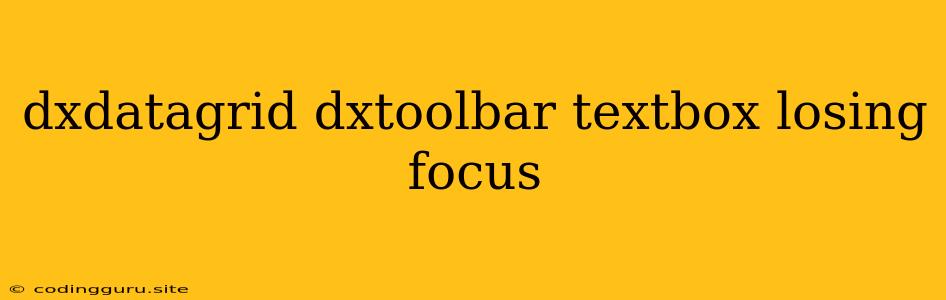Losing Focus in dxDataGrid with dxToolbar: A Comprehensive Guide
Losing focus in a dxDataGrid with a dxToolbar can be a frustrating issue for developers, especially when you're working with multiple input fields and need to maintain focus for user interaction. This behavior can stem from various factors, from incorrect event handling to conflicting library versions.
This article will delve into the common causes of this issue and provide comprehensive solutions to ensure that your dxDataGrid and dxToolbar work seamlessly. We'll also explore troubleshooting steps and best practices for maintaining focus within your application.
Understanding the Problem
The issue of losing focus often manifests when you:
- Clicking a dxToolbar button: This action can unexpectedly shift the focus away from the active dxDataGrid cell or textbox.
- Navigating within the dxDataGrid: Moving to a different row or cell may cause the focus to be lost, particularly if you're using custom events for cell selection.
- Interacting with other elements on the page: Clicks or interactions with elements outside the dxDataGrid and dxToolbar could also result in the focus being lost.
Potential Causes and Solutions
Here are some common causes of focus loss and their corresponding solutions:
1. Conflicting Event Handling:
- The Problem: The event handlers for your dxToolbar buttons and your dxDataGrid might interfere with each other, causing the focus to shift unintentionally.
- Solution: Ensure your event handlers are properly scoped. Use the
event.preventDefault()method within your dxToolbar button click handler to prevent the default behavior of losing focus. Additionally, consider carefully how you handle cell selection events in your dxDataGrid.
2. Improper Focus Management:
- The Problem: The dxDataGrid or dxToolbar might not be properly configured to handle focus changes.
- Solution: Leverage the
focus()method in JavaScript to explicitly set focus on the desired element after certain actions, such as clicking a dxToolbar button. You can use theonSelectionChangedevent of the dxDataGrid to automatically focus on the newly selected cell.
3. Library Version Conflicts:
- The Problem: Incompatibilities between versions of the DevExtreme libraries (dxDataGrid and dxToolbar) can lead to focus issues.
- Solution: Upgrade your libraries to the latest versions to ensure compatibility. Check the DevExtreme documentation for any known issues or version-specific compatibility notes.
4. Custom Code Interference:
- The Problem: Your custom code might be overriding or conflicting with the default focus behavior of the dxDataGrid or dxToolbar.
- Solution: Thoroughly review your custom code, especially any event handlers or focus-related logic. Isolate and debug sections of code that could be causing the issue.
Troubleshooting Tips
Here are some tips to troubleshoot and diagnose focus loss problems:
- Use the Developer Console: The browser's developer console can be invaluable for debugging focus issues. Use the
console.log()method to print the focused element's ID or other relevant information. - Inspect the DOM: Examine the HTML structure of your page to identify any potential conflicts or unexpected element nesting.
- Step through Code: Use a debugger to step through your code, line by line, to pinpoint the exact location where focus is lost.
Example: Focusing on a Textbox after Toolbar Click
// Example with a dxToolbar button that sets focus on a textbox within dxDataGrid
$(function() {
// Your dxDataGrid configuration goes here
// Add a dxToolbar with a button
$("#toolbar").dxToolbar({
items: [{
location: 'after',
widget: 'dxButton',
options: {
text: 'Focus Textbox',
onClick: function () {
// Select the first row and focus on the textbox in the first cell
$('#dataGrid').dxDataGrid('selectRows', [0]);
$('#dataGrid').dxDataGrid('getVisibleRows')[0].getCells()[0].focus();
}
}
}]
});
});
This example demonstrates how to use the onClick event of a dxToolbar button to programmatically set focus on a specific textbox within the dxDataGrid.
Best Practices
- Use Explicit Focus Management: Avoid relying on implicit focus behavior. Instead, explicitly set focus using the
focus()method after any action that might cause focus loss. - Minimize Custom Event Handling: Keep your event handlers focused and specific. Overly complex or loosely scoped handlers can lead to unexpected focus issues.
- Follow DevExtreme Documentation: Refer to the official DevExtreme documentation for detailed information on focus management within dxDataGrid and dxToolbar.
Conclusion
Losing focus in a dxDataGrid with a dxToolbar is a common issue that can be tackled with a systematic approach. By understanding the potential causes, implementing effective solutions, and using good troubleshooting techniques, you can ensure your application behaves as expected, providing a smooth user experience.