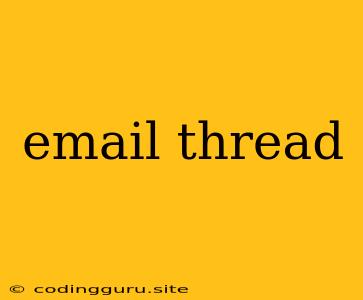The Art of Email Threads: Keeping Conversations Organized and Effective
In the modern age of digital communication, email remains a vital tool for businesses and individuals alike. While it's a convenient way to exchange information, managing multiple conversations and keeping track of responses can become a daunting task. This is where the concept of email threads comes into play.
Email threads are essentially chains of related emails, linked by a common subject line and conversation history. They provide a chronological record of the discussion, making it easy to follow the flow of information and understand the context of each message.
Why Are Email Threads Important?
Email threads offer numerous benefits, making them an essential part of effective communication:
- Clarity and Context: By organizing emails into threads, you can easily trace the evolution of a conversation and understand the background of each message. This helps avoid confusion and misinterpretations.
- Efficiency: Email threads save time and effort by eliminating the need to re-explain information or context repeatedly. You can simply refer back to previous messages in the thread.
- Improved Collaboration: Email threads facilitate collaboration by providing a shared space for team members to contribute their thoughts and updates.
- Archival Value: Email threads act as valuable records of conversations, allowing you to refer back to past discussions for future reference.
- Professionalism: Maintaining well-structured email threads demonstrates professionalism and organization, showcasing your attention to detail.
Tips for Effective Email Threading:
- Clear Subject Lines: Craft informative and concise subject lines that accurately reflect the topic of the conversation. This ensures everyone understands the purpose of the thread.
- Reply-All Wisely: Use the "Reply-All" function judiciously. Only use it when you need to include everyone in the conversation. Otherwise, simply reply to the original sender.
- Keep it Relevant: Stick to the main topic of the thread and avoid introducing unrelated subjects. If a new topic arises, consider starting a new thread.
- Use Quotations Appropriately: When quoting previous messages, only include the relevant parts. Excessive quoting can make the thread difficult to read.
- Read Before Sending: Take a moment to review your message before sending. Ensure it is clear, concise, and free from any errors.
- Consider Threading Options: Most email clients offer different threading options, such as "threaded view" or "conversation view." Experiment with these settings to find what works best for you.
Handling Multiple Email Threads
Dealing with numerous email threads can be overwhelming. Here are some strategies to manage them efficiently:
- Use Folders: Organize your emails into folders based on topics, projects, or recipients.
- Utilize Filters: Set up filters in your email client to automatically sort incoming emails into specific folders based on keywords or senders.
- Prioritize Threads: Focus on the most urgent threads and address them promptly.
- Mark Important Threads: Flag or star important threads to easily identify them later.
- Use Search Features: Use your email client's search function to locate specific threads or messages.
Examples of Effective Email Threading
Example 1: Project Discussion:
- Subject: Project X - Status Update
Initial email:
"Hi team, This email is to discuss the current status of Project X. Please provide updates on your respective tasks by [date]. Regards, [Your Name]"
Follow-up emails:
"Re: Project X - Status Update
[Quote relevant portion of previous message] I have completed my tasks and am ready to move to the next stage."
Example 2: Customer Support:
- Subject: Order #1234 - Shipping Inquiry
Initial email:
"Hi [Company Name], I am writing to inquire about the status of my order #1234. I placed the order on [date] and it was expected to ship on [date]. I have not yet received a shipping notification. Thanks, [Your Name]"
Follow-up emails:
"Re: Order #1234 - Shipping Inquiry
[Quote relevant portion of previous message] We apologize for the delay. Your order is now in transit and is expected to arrive on [date]. We have included a tracking number for your convenience: [Tracking Number]."
Conclusion
Email threads are a powerful tool for managing email communication effectively. By following the tips and strategies outlined above, you can ensure clear, concise, and organized conversations, leading to improved collaboration, productivity, and professionalism.