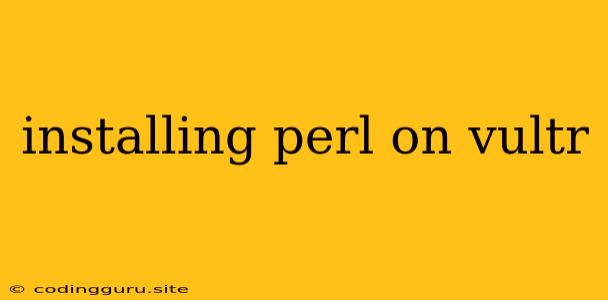Installing Perl on Vultr: A Step-by-Step Guide
Vultr is a popular cloud hosting provider offering a wide range of services, including virtual private servers (VPS). If you're working with Perl on Vultr, you'll need to install it first. This guide will walk you through the process of installing Perl on your Vultr server.
Why Use Perl on Vultr?
Perl is a powerful scripting language known for its flexibility and efficiency. It's widely used in web development, system administration, bioinformatics, and more. Choosing Vultr as your hosting provider offers a reliable and scalable platform for running Perl applications.
Installing Perl on Vultr
The installation process is straightforward and can be completed using the following steps:
-
Connect to your Vultr server: You can connect to your Vultr server using SSH (Secure Shell). Use a secure terminal client like PuTTY on Windows or the built-in terminal on Linux or macOS.
-
Update the system: Before installing any packages, it's best to update your system to ensure you have the latest software versions. This ensures compatibility and security. You can do this by running the following command:
sudo apt update && sudo apt upgrade -y -
Install Perl: Now you're ready to install Perl. Use the following command to install the latest stable version of Perl from the official repositories:
sudo apt install perl -
Verify the installation: Once the installation is complete, you can verify that Perl is installed by running the following command:
perl -vThis command will display the version of Perl that you have installed.
Additional Tips
-
Using CPAN: The Comprehensive Perl Archive Network (CPAN) is a repository of Perl modules and extensions. You can use CPAN to install additional modules and tools that might be required for your project. To install CPAN, run the following command:
sudo apt install libnet-http-perl -
Using a Perl IDE: A Perl IDE (Integrated Development Environment) can significantly enhance your coding experience. It offers features like syntax highlighting, code completion, debugging tools, and more. Popular Perl IDEs include ActiveState Komodo, Eclipse with EPIC plugins, and Visual Studio Code with Perl extensions.
Conclusion
Installing Perl on your Vultr server is a simple process that allows you to leverage this powerful scripting language for your projects. By following these steps, you'll have Perl up and running on your Vultr server in no time. Remember to update your system regularly, explore the available Perl modules and tools, and use a suitable IDE to maximize your productivity.