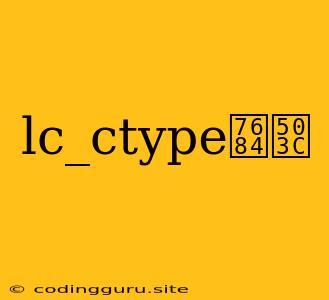Understanding and Utilizing lc_ctype in Your Environment
The lc_ctype value plays a crucial role in determining how your system handles character classification. It's a vital component of the Locale settings, which define the language, regional, and cultural conventions used by your applications.
What exactly is lc_ctype?
In simple terms, lc_ctype is a locale setting that dictates how your system categorizes characters. It determines whether a character is considered alphabetic, numeric, punctuation, uppercase, lowercase, or any other predefined category. This categorization is critical for various programming tasks, including:
- Text processing: Sorting, searching, and manipulating text based on character types.
- Input validation: Ensuring data conforms to specific character restrictions (e.g., accepting only letters or numbers).
- Internationalization: Adapting applications to different language and cultural contexts.
How do you identify the current lc_ctype setting?
You can retrieve the current lc_ctype value using various methods depending on your environment. In most Unix-like systems, including Linux and macOS, you can use the command:
locale -a
This will list all available locales, including the LC_CTYPE setting. You'll often see the LC_CTYPE value displayed as "C" or "POSIX" if no specific locale is set.
What are some common lc_ctype values and their implications?
- C/POSIX: This represents the most basic locale, usually based on ASCII characters. It's often the default setting and provides a consistent, but sometimes restrictive, character classification.
- en_US.UTF-8: This locale uses UTF-8 encoding and is suitable for handling English text and its specific character set.
- zh_CN.UTF-8: For Chinese text, this locale allows proper handling of various Chinese characters and punctuation.
- ja_JP.UTF-8: Similarly, this locale caters to Japanese text and its unique character set.
How do you change the lc_ctype setting?
There are multiple ways to adjust the lc_ctype setting. Some common approaches include:
- Environment variables: You can set the
LC_CTYPEenvironment variable in your shell environment. This change affects only the current session. - Configuration files: Many systems use configuration files like
.bashrcor.profileto permanently modify the environment variables, includingLC_CTYPE. - System-wide settings: Depending on your operating system, you might be able to change the default locale through the system settings interface.
Why is lc_ctype important for development?
For developers, understanding and controlling lc_ctype is crucial for several reasons:
- Consistency: Ensuring your application behaves predictably across different environments and platforms.
- Internationalization: Supporting various languages and character sets, crucial for global user base.
- Data validation: Correctly identifying and classifying characters for input validation and data integrity.
Example of using lc_ctype in a Python script:
import locale
# Set locale to Chinese (Simplified)
locale.setlocale(locale.LC_CTYPE, 'zh_CN.UTF-8')
# Check for the current `lc_ctype` setting
print(locale.getlocale(locale.LC_CTYPE))
# Print whether a character is uppercase based on current `lc_ctype`
char = 'A'
is_uppercase = locale.isupper(char)
print(f"Is '{char}' uppercase? {is_uppercase}")
Conclusion:
The lc_ctype value plays a significant role in how your system classifies characters, impacting various aspects of software development. Recognizing its importance, understanding its impact, and appropriately setting it based on your project's requirements are crucial for creating robust and internationally-friendly applications.