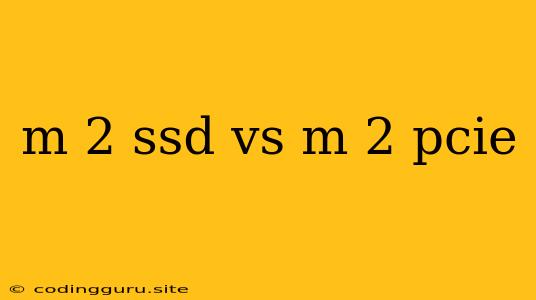M.2 SSD vs M.2 PCIe: Which One is Right for You?
When it comes to upgrading your computer's storage, M.2 drives are the current go-to choice. They offer significantly faster speeds compared to traditional hard drives and even SATA SSDs. But within the M.2 category, you'll find two main types: M.2 SATA and M.2 PCIe. Both use the same physical interface, but their communication protocols and speeds differ considerably. So, how do you choose between M.2 SSD and M.2 PCIe for your needs?
M.2 SSD:
What is it?
M.2 SSDs are solid-state drives that use the M.2 connector. They are often called NVMe SSDs, which stands for Non-Volatile Memory Express. NVMe is a protocol that enables faster communication between the drive and the system.
Pros:
- Faster than SATA SSDs: M.2 SSDs offer significantly faster read and write speeds compared to SATA SSDs, thanks to the NVMe protocol. This translates to quicker boot times, faster application loading, and a smoother overall computing experience.
- Compact Size: M.2 SSDs are small and lightweight, making them perfect for laptops and compact PCs.
- Easy to install: Most modern motherboards have dedicated M.2 slots, making installation a breeze.
Cons:
- More Expensive: M.2 SSDs tend to be more expensive than SATA SSDs for similar storage capacities.
- Not All Motherboards Support NVMe: While most modern motherboards support NVMe, older models might not have the necessary compatibility. Make sure to check your motherboard's specifications before purchasing an M.2 PCIe SSD.
M.2 PCIe:
What is it?
M.2 PCIe SSDs utilize the PCIe (Peripheral Component Interconnect Express) interface, a high-speed communication protocol for connecting components within a computer. This connection offers significantly faster data transfer rates compared to the SATA interface.
Pros:
- Ultra-Fast Speeds: M.2 PCIe SSDs boast incredibly high read and write speeds, allowing for lightning-fast boot times, application loading, and data transfer. They are ideal for demanding tasks like video editing, gaming, and data-intensive workloads.
- Lower Latency: M.2 PCIe SSDs have lower latency than SATA SSDs, meaning data access is quicker and more responsive.
Cons:
- More Expensive: M.2 PCIe SSDs are typically the most expensive option.
- Power Consumption: M.2 PCIe SSDs can consume more power than SATA SSDs, especially when under heavy loads.
Choosing the Right M.2 Drive:
Here are some factors to consider when deciding between M.2 SSD and M.2 PCIe:
- Budget: If you're on a tight budget, SATA SSDs are a more affordable option. However, if you want the best performance, M.2 PCIe SSDs are worth the investment.
- Use Case: If you're a casual user, a M.2 SSD might be sufficient. However, if you engage in gaming, video editing, or data-intensive workloads, M.2 PCIe SSDs offer superior performance.
- Motherboard Compatibility: Ensure your motherboard has the necessary support for the type of M.2 SSD you choose.
Tips for Choosing the Best M.2 SSD for You:
- Check your motherboard specifications: Before you buy an M.2 SSD, check your motherboard manual to see what types of M.2 SSDs it supports. Some motherboards only support SATA M.2 SSDs, while others can handle both SATA and PCIe M.2 SSDs.
- Read reviews and benchmark tests: Look for reviews and benchmark tests from reputable sources to compare the performance of different M.2 SSDs.
- Consider your needs: If you are on a tight budget and do not need the fastest speeds, a SATA M.2 SSD might be sufficient. However, if you need the best possible performance, an M.2 PCIe SSD is the way to go.
- Look for good warranty: Always choose an M.2 SSD with a good warranty. This will give you peace of mind in case something goes wrong with your drive.
In conclusion, M.2 SSDs offer a significant improvement over traditional hard drives and SATA SSDs. Both M.2 SSD and M.2 PCIe have their advantages and disadvantages, and choosing the right one for your needs depends on your budget, your workload, and your motherboard's compatibility.