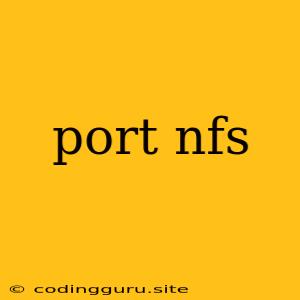Understanding and Configuring NFS Ports
Network File System (NFS) is a distributed file system protocol that allows users on a network to access files stored on a remote server as if they were stored locally. It's a popular choice for sharing data between Linux and Unix systems, providing a simple and efficient way to manage files across a network. One of the key aspects of NFS is the port it uses to communicate, which plays a crucial role in the successful operation of the service.
What is the Default NFS Port?
The default port for NFS is 2049. This port is commonly used for the NFS server to listen for incoming connections from clients. Clients then use this port to request and access files from the server.
Why Does the Port Matter?
- Communication: The port number acts as a unique identifier for the NFS service. Clients use this port to find and connect to the NFS server.
- Security: By default, NFS listens on all interfaces, which means anyone on the network can connect to the server. This can pose a security risk. You can configure the port to listen on specific interfaces to enhance security.
- Firewall Rules: Your firewall needs to allow traffic through the NFS port to enable clients to access the shared files.
How to Check the NFS Port
There are several ways to check the NFS port on your system:
netstatcommand: This command displays active network connections and listening ports. You can usenetstat -a | grep :2049to check if the NFS server is listening on port 2049.sscommand: Similar tonetstat, thesscommand displays active network sockets. Usess -a | grep :2049to check if the port is in use.- Firewall configuration: Check your firewall rules to see if it's allowing traffic on port 2049.
How to Change the NFS Port
While using the default port 2049 is common, you can change it for security or other configuration reasons. Here's how to change the NFS port:
-
Edit the
exportsfile: This file defines which directories are exported for NFS access and what options apply to those exports. -
Specify the port with the
portoption: For example, to export/home/sharewith a port of 20491, add the following line to theexportsfile:/home/share *(rw,sync,no_root_squash,port=20491) -
Restart the NFS service: After modifying the
exportsfile, restart the NFS service to apply the changes. On most systems, you can usesudo systemctl restart nfs-server.
Other Important NFS Ports
While 2049 is the primary port, some other ports are used for NFS-related services:
- 2048 (mountd): This port is used by the
mountddaemon, which handles client requests to mount NFS exports. - 2047 (rquotad): This port is used for Remote Quota Server (RQS) communication, which allows clients to access quota information on the server.
Tips for Securely Configuring NFS
- Limit Access: Use access control lists (ACLs) to restrict access to specific users and groups.
- Enable Authentication: Utilize Kerberos or other authentication mechanisms to secure communication.
- Use Secure Protocols: Consider using NFSv4, which offers enhanced security features compared to older versions.
- Disable Root Access: By default, NFS allows root access from clients. Disable root squashing to prevent unauthorized root access.
Conclusion
The NFS port plays a vital role in enabling communication and ensuring security for your NFS service. By understanding how to check, configure, and secure the NFS port, you can create a reliable and secure environment for sharing files across your network. Remember, using the default port can leave your system vulnerable to attacks. It's best to choose a unique port and configure your firewall to restrict access for better security. By implementing these practices, you can ensure your NFS server operates efficiently and securely.