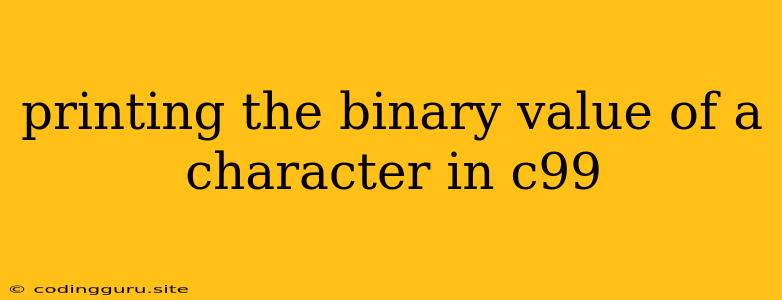Printing the Binary Value of a Character in C99
In the realm of C programming, understanding the binary representation of characters is crucial for tasks involving bit manipulation, data encoding, and low-level operations. This article will delve into the process of printing the binary value of a character in the C99 standard.
Why is Binary Representation Important?
Characters, when stored in a computer, are represented as a sequence of bits (0s and 1s). Each bit occupies a specific position in this sequence, contributing to the overall value of the character. Understanding this binary representation allows us to:
- Analyze and manipulate data at a granular level: For instance, we can set or clear individual bits within a character, enabling customized data manipulation.
- Decode and interpret data formats: Many data formats, such as network protocols and file encodings, rely on specific binary representations.
- Implement efficient algorithms: Certain algorithms can be optimized by directly manipulating the binary representation of data.
Methods for Printing Binary Values
Let's explore some common methods for printing the binary value of a character in C99:
1. Bitwise Operators:
The & (bitwise AND) operator plays a key role in extracting individual bits from a character. We can use this operator in conjunction with bit shifting to isolate and print each bit:
#include
int main() {
char ch = 'A'; // Character to convert to binary
// Print the binary representation of 'A'
for (int i = 7; i >= 0; i--) {
if ((ch >> i) & 1) {
printf("1");
} else {
printf("0");
}
}
printf("\n");
return 0;
}
Explanation:
ch >> i: Shifts the bits of the characterchto the right byipositions. This brings the bit at positionito the least significant bit (LSB) position.(ch >> i) & 1: Performs a bitwise AND operation with the shifted character and the value 1. This extracts the value of the bit at positioni, resulting in either 1 (if the bit is set) or 0 (if the bit is unset).printf("1");orprintf("0");: Prints the extracted bit value (1 or 0).
2. Standard Library Function itoa:
The itoa function (integer to ASCII) can be used to convert an integer value to a string representation in a specific base, including binary (base 2). However, this function is not part of the standard C library and may require a separate implementation.
3. Third-Party Libraries:
Various third-party libraries offer functionalities for binary conversion and manipulation. These libraries can provide more streamlined and efficient solutions, especially for complex tasks.
Example: Printing the Binary Representation of 'a'
#include
int main() {
char ch = 'a'; // Character to convert to binary
for (int i = 7; i >= 0; i--) {
if ((ch >> i) & 1) {
printf("1");
} else {
printf("0");
}
}
printf("\n"); // Output: 01100001
return 0;
}
Choosing the Right Method
The most suitable method depends on the specific requirements of your application. If you need to perform bitwise operations or have performance constraints, the bitwise operator approach might be preferred. If you require a more streamlined solution, a third-party library could be a better choice.
Conclusion
Understanding how to print the binary value of a character in C99 is essential for programmers who work with low-level programming concepts and bit manipulation techniques. This article has provided a comprehensive overview of various methods, including the use of bitwise operators, the itoa function, and third-party libraries. By mastering these methods, developers can effectively analyze and manipulate character data at the bit level, unlocking a wealth of possibilities in their programming endeavors.