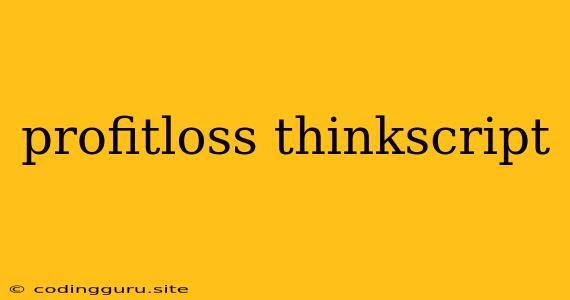Profit and Loss (P&L) Calculations in ThinkScript
ThinkScript, the powerful scripting language used in TradingView, provides a versatile platform for creating custom indicators and strategies. One crucial aspect of trading is understanding the profit and loss (P&L) associated with your trades. This article will guide you through understanding and implementing P&L calculations within ThinkScript.
Why is P&L Calculation Important?
Understanding your P&L is fundamental to successful trading. It allows you to:
- Track your trading performance: Monitor your gains and losses over time.
- Evaluate trading strategies: Determine if your chosen approach is profitable.
- Manage risk effectively: Identify areas for improvement and adjust your trading strategy.
Key Concepts in P&L Calculation
Before diving into ThinkScript code, let's define some crucial terms:
- Entry Price: The price at which you buy or sell an asset.
- Exit Price: The price at which you sell or buy back an asset, closing the trade.
- Trade Size: The number of units of an asset you are trading.
- Profit: The difference between the exit price and entry price, multiplied by the trade size, if positive.
- Loss: The difference between the entry price and exit price, multiplied by the trade size, if negative.
Calculating P&L in ThinkScript
Here's a basic example of how to calculate P&L in ThinkScript, assuming a long position:
// Define entry and exit prices
entryPrice = close[1];
exitPrice = close;
// Calculate P&L
pAndL = (exitPrice - entryPrice) * tradeSize;
// Display P&L
plot(pAndL, "P&L");
This code snippet does the following:
- Defines entry and exit prices:
entryPriceis set to the closing price of the previous bar (close[1]), whileexitPriceis the current closing price (close). - Calculates P&L: The
pAndLvariable subtracts the entry price from the exit price and multiplies the result by thetradeSize. - Displays P&L: The
plot()function draws the P&L value as a line on the chart.
Advanced P&L Calculation Scenarios
The basic example provides a fundamental understanding of P&L calculation. However, in real-world trading, more complex scenarios might arise:
- Short Positions: Calculating P&L for a short position would involve reversing the entry and exit prices.
- Multiple Trades: Tracking P&L for multiple trades requires summing the individual P&L values.
- Commission and Slippage: Incorporating trading costs like commission and slippage can provide a more realistic P&L calculation.
Tips for Implementing P&L Calculation
- Consider Trading Costs: Factor in commission, slippage, and other trading fees when calculating P&L for a more accurate representation.
- Use Variables Effectively: Assign meaningful variable names to make your code readable and maintainable.
- Comment Your Code: Add comments to explain each step of your P&L calculation logic.
- Test Thoroughly: Backtest your P&L calculations using historical data to ensure accuracy and identify potential errors.
Conclusion
Understanding and implementing P&L calculations in ThinkScript is crucial for successful trading. By incorporating P&L calculations into your indicators and strategies, you gain valuable insights into your trading performance, allowing you to evaluate strategies, manage risk effectively, and ultimately improve your trading outcomes. Remember, accurate P&L tracking is a fundamental aspect of responsible trading.