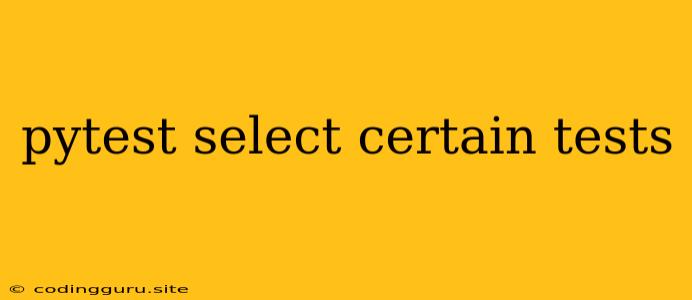pytest and Selecting Specific Tests: A Guide to Efficient Testing
Running all tests in your codebase can be time-consuming, especially when you're working on a specific feature or bug fix. pytest, a popular Python testing framework, offers a variety of ways to select and run only the tests you need, saving you valuable time and effort.
Why Choose Specific Tests?
- Faster Feedback: Running only relevant tests speeds up the development cycle, allowing you to get quicker feedback on your code changes.
- Focus on Specific Areas: When working on a particular feature or bug fix, you can target the tests that relate to that specific area, ensuring you're covering the most relevant aspects.
- Improved Test Maintenance: Selecting tests allows you to easily run specific sets of tests for different purposes, such as regression testing or integration testing.
pytest's Powerful Selection Mechanisms
pytest provides multiple options for selecting tests:
- Using the
-koption: This option allows you to run tests based on their names or a pattern.- Simple string matching:
pytest -k "test_login"will run any test containing the string "test_login". - Regular expressions:
pytest -k "test_[a-z]+"will run tests starting with "test_" followed by one or more lowercase letters.
- Simple string matching:
- Using markers: pytest lets you mark tests with specific labels, allowing you to easily run specific groups of tests.
- Adding markers: Use the
@pytest.mark.slowdecorator to mark a test as "slow". - Selecting marked tests:
pytest -m "slow"will run only tests marked with the "slow" marker.
- Adding markers: Use the
- Using the
-moption with logical expressions: You can combine multiple markers with logical operators (and,or,not).pytest -m "slow and smoke"will run tests marked with both "slow" and "smoke".
- Using the
-voption for more information: This option will display more verbose output, including the names of the tests that are run. - Using the
-xoption for early exits: This option will stop running tests after the first failure is encountered.
Examples
Let's look at some practical examples:
Example 1: Running Tests with a Specific Name
def test_add():
assert 1 + 2 == 3
def test_subtract():
assert 3 - 1 == 2
Run only the test_add function:
pytest -k "test_add"
Example 2: Running Tests with a Pattern
def test_function_a():
pass
def test_function_b():
pass
Run tests starting with "test_function":
pytest -k "test_function"
Example 3: Running Tests with Markers
import pytest
@pytest.mark.slow
def test_slow_operation():
# Simulate a slow operation
time.sleep(5)
assert True
@pytest.mark.fast
def test_quick_operation():
assert 1 + 2 == 3
Run only the "slow" tests:
pytest -m "slow"
Run tests marked with "slow" or "fast":
pytest -m "slow or fast"
Example 4: Running Tests with a Specific File
pytest tests/my_module_tests.py
This command will run all tests within the file tests/my_module_tests.py.
pytest Configuration Files
pytest allows you to define configuration settings in a pytest.ini file. This file can specify default markers, test paths, and other settings.
For example, you can define a default marker in pytest.ini:
[pytest]
markers =
slow: marks tests as slow running
fast: marks tests as fast running
Conclusion
pytest provides a comprehensive set of features for selecting and running specific tests. By leveraging these features, you can streamline your testing workflow, improve efficiency, and gain valuable insights into your code's behavior. Remember to adopt a strategic approach to selecting tests, ensuring you're covering the most important areas of your codebase. This will lead to more effective testing and faster development cycles.