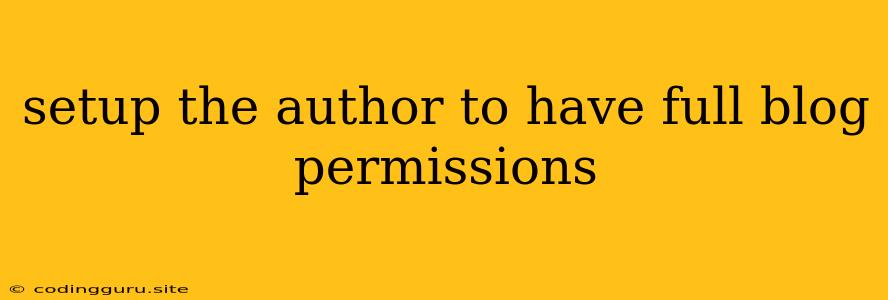How to Grant Full Blog Permissions to an Author
When you're running a blog, you want to make sure that your authors have the necessary permissions to create, edit, and manage their content. This includes granting them full blog permissions so they can work independently and efficiently.
What are Blog Permissions?
Blog permissions determine what an individual user can do within your blogging platform. These permissions are often categorized as:
- Author: Users with author permissions can create, edit, and publish posts.
- Editor: Editors can do everything an author can do, plus they can also manage other authors, categories, and tags.
- Administrator: Administrators have the highest level of access. They can manage everything, including themes, plugins, and settings.
Why Grant Full Blog Permissions?
Giving authors full blog permissions can be beneficial for several reasons:
- Increased Efficiency: Authors can work independently without needing to constantly request permissions from an administrator.
- Improved Collaboration: Authors can manage their content without relying on others to handle basic editing or publishing tasks.
- Empowerment: Empowering authors with full blog permissions can boost their confidence and sense of ownership over their content.
How to Set Up Full Blog Permissions
The process for setting up full blog permissions depends on the blogging platform you're using. However, the general steps are usually similar:
- Login to your blogging platform.
- Navigate to the User Management or Roles section.
- Select the author you want to grant permissions to.
- Find the option to set the user's role or permissions.
- Choose the "Administrator" or "Editor" role depending on the desired level of access.
- Save the changes.
Tips for Managing Permissions:
- Start with Limited Permissions: If you're new to working with multiple authors, it's often a good idea to start with limited permissions for authors and gradually grant more access as needed.
- Clearly Define Roles: Communicate the specific responsibilities and permissions of each role to your authors. This helps avoid confusion and ensures everyone understands their role in the blogging process.
- Regularly Review Permissions: As your blog evolves, you may need to update permissions based on the changing needs of your authors. Make sure to regularly review and adjust permissions to keep your blog running smoothly.
Example: WordPress
In WordPress, to grant full blog permissions to an author, you can follow these steps:
- Go to Users > All Users.
- Select the author you want to edit.
- Under Role, select Administrator or Editor based on the desired permissions.
- Click Update User.
Conclusion
Setting up the author to have full blog permissions empowers them to manage their content effectively, leading to a more efficient and collaborative workflow. By following these steps and using the tips provided, you can ensure that your authors have the necessary access to create and manage their content effectively, ultimately contributing to the success of your blog.