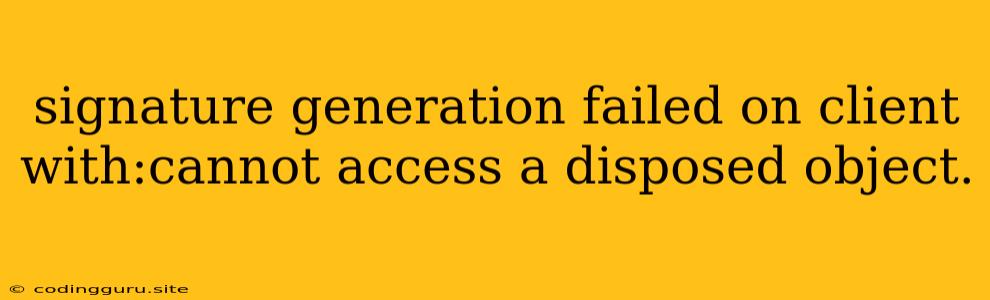Why is My Signature Generation Failing with "Cannot Access a Disposed Object"?
Generating digital signatures is a common task in many applications. However, you might encounter a frustrating error: "Signature generation failed on client with: cannot access a disposed object." This error indicates that you're trying to use an object that has already been disposed of, leading to unexpected behavior and crashes.
This article aims to provide a comprehensive understanding of this error, explore its common causes, and offer practical solutions to resolve it.
Understanding the Error:
"Cannot access a disposed object" is a .NET exception thrown when you attempt to interact with an object that has been explicitly released from memory. This happens when you call the Dispose() method on an object, signaling that it's no longer needed and its resources should be freed. After disposal, attempting to use the object leads to this error.
Common Causes of the Error:
-
Incorrect Object Lifetime Management:
- Failing to Dispose Properly: You might forget to call
Dispose()on objects that require explicit cleanup (like file streams, database connections, or graphics resources). - Scope Mismatch: Objects are often scoped within a specific block of code. Trying to use an object outside its intended scope after it has been disposed of (due to the scope ending) causes this error.
- Asynchronous Operations: In scenarios where your code uses asynchronous operations (like background tasks), the object may be disposed of before the asynchronous operation completes.
- Failing to Dispose Properly: You might forget to call
-
Multithreading Issues:
- Race Conditions: Multiple threads trying to access the same object concurrently can lead to inconsistent state and unexpected disposal, resulting in this error.
-
External Libraries:
- Incorrect Usage: Some external libraries might have their own methods for releasing resources or handling object lifetimes. Improper use can lead to disposal issues.
Troubleshooting and Solutions:
-
Identify the Disposed Object:
- Carefully examine your code, especially the code related to the signature generation process.
- Use debugging tools to identify the specific object causing the error.
-
Ensure Proper Disposal:
-
Make sure that you call
Dispose()on objects like file streams, database connections, graphics contexts, and other disposable resources when you're done with them. -
Use a
usingblock for automatic disposal. This is the best practice for managing object lifetimes:using (var stream = new FileStream("file.txt", FileMode.Open)) { // Process the file stream here } // The stream is automatically disposed at the end of the using block
-
-
Manage Object Scopes:
- Ensure that objects are created within the correct scope and are accessible only within their intended scope.
- Avoid passing objects outside of their intended scope without taking care of the object's lifetime.
-
Handle Asynchronous Operations:
- If you're working with asynchronous operations, ensure that the object is still alive when the asynchronous operation completes. You can use techniques like
async/awaitorTask.Run()to manage asynchronous code properly.
- If you're working with asynchronous operations, ensure that the object is still alive when the asynchronous operation completes. You can use techniques like
-
Check External Libraries:
- Consult the documentation of external libraries you're using to understand how they handle object lifetimes and resource disposal.
- Follow their guidelines for managing objects effectively.
Examples:
// Incorrect usage (might lead to the error):
FileStream fs = new FileStream("myfile.txt", FileMode.Open);
// ...
// Code that uses fs
// ...
fs.Dispose(); // fs is disposed, but you might try to use it again later in the code.
// Correct usage:
using (FileStream fs = new FileStream("myfile.txt", FileMode.Open))
{
// Process the file stream within the using block.
// fs will be automatically disposed when the block ends.
}
Conclusion:
The "cannot access a disposed object" error is a common occurrence when dealing with object disposal. It indicates an issue with object lifetimes and proper resource management. By understanding the common causes of this error, carefully managing object lifetimes, and using best practices for disposal, you can effectively avoid this issue and maintain the stability of your applications.