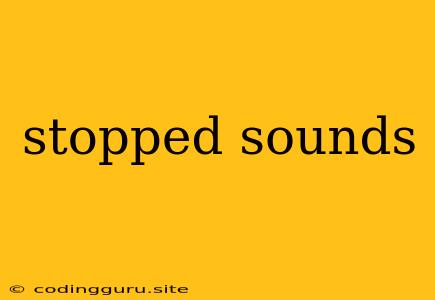Why Did My Sound Stop? Troubleshooting Common Audio Issues
Have you ever been enjoying your favorite music, podcast, or video, only to have the sound suddenly stop? It's frustrating, isn't it? But don't worry, this is a common problem with a variety of possible causes.
In this article, we'll explore some common reasons why your sound might have stopped and provide some troubleshooting tips to get it back on track.
The Basics: Check These First
Before diving into more complex issues, let's start with the simplest solutions.
- Volume: This might seem obvious, but make sure your volume isn't muted on your device, your speakers, or in your system settings.
- Connections: Ensure all your cables are securely connected. This includes the cables connecting your device to your speakers or headphones.
- Power: Double-check that your speakers or headphones are powered on and receiving power.
Common Causes of Stopped Sounds
If the simple checks above didn't fix your sound problem, it's time to investigate further.
1. Hardware Issues
- Faulty Speakers or Headphones: Your speakers or headphones may have malfunctioned. Check for any visual damage, try them on a different device, or try a different set of speakers or headphones.
- Loose Connections: Sometimes cables can become loose over time, leading to intermittent or complete loss of sound. Try reseating the cables firmly.
- Driver Problems: Sound drivers are software that allow your computer to communicate with your sound card and speakers. Outdated or corrupt drivers can cause sound issues.
2. Software Problems
- Audio Settings: Check your system's audio settings. Perhaps your sound output is routed to a different device, or the audio settings have been changed accidentally.
- System Errors: Sometimes a system error can cause sound to stop working. Restarting your computer can often fix the issue.
- Background Apps: Certain applications running in the background could be interfering with your audio playback. Try closing any unnecessary programs.
3. Internet Connectivity:
- Buffering: If you're streaming audio, buffering issues can cause intermittent sound stopping. Try refreshing the page or adjusting your internet connection speed.
- Network Problems: A weak or unstable internet connection can lead to sound stopping or skipping. Check your internet connection speed and try restarting your modem and router.
Tips for Troubleshooting Stopped Sounds
- Isolate the Problem: Try playing different audio sources (e.g., music, videos, games) to determine if the sound is stopped for everything or just specific programs or sources.
- Check for Updates: Update your device's operating system, drivers, and any relevant audio software to ensure compatibility and fix potential bugs.
- Use System Tools: Many operating systems have built-in tools to help diagnose audio problems. Check your device's documentation for specific instructions.
- Consult Online Forums: Online forums dedicated to your device, operating system, or software can be a valuable resource for troubleshooting tips and solutions.
Examples of Common "Stopped Sound" Scenarios
- The sound stopped while watching a movie: The problem could be related to the streaming service, your internet connection, or a malfunctioning speaker/headphone.
- The sound stopped while playing a video game: The game's audio settings might be muted, the game may be experiencing a bug, or your sound drivers could be outdated.
- The sound stopped while listening to music on your phone: Your phone's volume might be muted, the headphones might be malfunctioning, or the music app could be having an issue.
Conclusion
When sound suddenly stops, it can be frustrating. But with a little patience and troubleshooting, you can usually identify the cause and restore your audio enjoyment. By carefully checking the basic connections, volume, and system settings, you can often resolve the problem quickly. If the problem persists, you may need to update drivers, troubleshoot your internet connection, or seek further support from your device manufacturer or software developer.