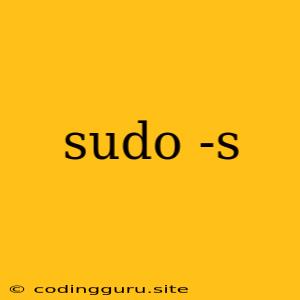What is sudo -s?
The command sudo -s is a powerful tool in Linux and other Unix-like operating systems. It allows users to execute commands with the privileges of the superuser, also known as the root user. This can be extremely helpful when performing system administration tasks, installing software, or making changes that require elevated permissions.
Why use sudo -s?
There are several reasons why you might choose to use sudo -s instead of just sudo:
- Interactive shell:
sudo -sprovides you with a full interactive shell with root privileges. This means you can run multiple commands in sequence without having to constantly typesudobefore each one. - Convenience: If you need to perform a lot of tasks that require root access,
sudo -scan save you time and effort compared to typingsudobefore every command. - Scripting: When writing scripts that require root privileges, it's often more convenient to run the entire script under the
rootuser usingsudo -s.
How to Use sudo -s
- Open a terminal: You'll need a terminal window or command prompt to use
sudo -s. - Enter your password: When you type
sudo -sand press Enter, you'll be prompted for your user's password. This is necessary to authenticate your request for root privileges. - Gain root privileges: Once you enter your password correctly, you'll see a new prompt with the "#" symbol, signifying you're now working as the root user.
- Execute commands: Now you can run any commands that require root privileges.
Important Considerations
- Security: Using
sudo -sgrants you complete access to the system. Be extremely cautious about what commands you run, as a single mistake could potentially cause serious harm. - Best Practices: It's generally considered best practice to avoid using
sudo -sunless absolutely necessary. Instead, usesudofollowed by the specific command you want to execute. This limits the potential for accidental damage. - Root Access: While
sudo -sprovides you with root privileges, it's important to understand that you're not actually logged in as the root user. This distinction is important for certain security measures and logging practices.
Example Usage
$ sudo -s
[sudo] password for your_username:
# apt update # Update package lists
# apt upgrade # Upgrade system packages
# exit # Exit root shell
$
In this example, we use sudo -s to gain root privileges, then update and upgrade system packages using apt commands, before exiting the root shell.
Alternatives to sudo -s
sudo -i: This command also grants you root privileges but starts a new shell with the environment variables of the root user.su: This command allows you to switch to another user, including the root user, but it requires the target user's password.
Conclusion
sudo -s is a powerful command that can be incredibly useful for system administrators and users who need to perform tasks requiring root privileges. However, due to its inherent security risks, it's essential to use it with utmost care and only when absolutely necessary. Always double-check your commands before executing them, and consider using sudo with specific commands for enhanced security.