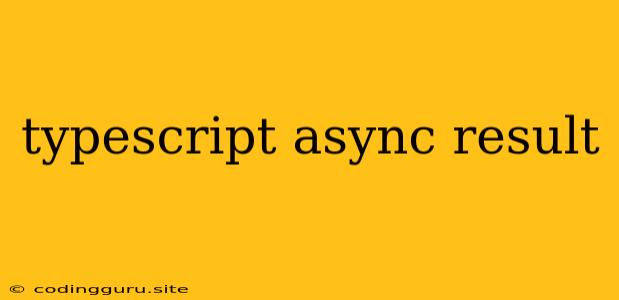Understanding Asynchronous Operations and Handling Results in TypeScript
TypeScript, with its strong typing system and support for modern JavaScript features, is a powerful tool for building complex applications. One of these features is the ability to handle asynchronous operations, which are operations that take some time to complete and don't block the execution of other code. Asynchronous operations are crucial for tasks like fetching data from a server, reading files, or performing complex calculations.
However, managing the results of these asynchronous operations can be tricky. This is where the async and await keywords come in. These keywords provide a cleaner and more intuitive way to work with asynchronous code in TypeScript.
What is async and await?
async is a keyword used to declare a function as asynchronous. This means that the function can return a promise that will eventually resolve with a value. The await keyword, on the other hand, is used within an async function to pause execution until the promise it's waiting on resolves.
Why use async/await?
Here are some benefits of using async and await:
- Improved code readability: Compared to traditional callback-based approaches, using
async/awaitmakes your code more straightforward and easier to understand. You can write asynchronous code that looks almost like synchronous code, avoiding complex nested callbacks. - Simplified error handling:
async/awaitallows for more natural error handling within asynchronous operations. You can usetry...catchblocks to gracefully handle potential errors that might occur during the asynchronous operation. - Improved performance: While
async/awaitdoesn't directly improve the speed of asynchronous operations, it can optimize the way your code handles them. The efficient use of the event loop allows your application to remain responsive while waiting for asynchronous tasks to complete.
Example: Fetching Data from a Server
Let's look at an example to see how async and await work in practice. Suppose you want to fetch data from a server using a function called fetchData.
async function fetchData() {
try {
const response = await fetch('https://example.com/api/data');
const data = await response.json();
return data;
} catch (error) {
console.error('Error fetching data:', error);
throw error;
}
}
// Example usage:
fetchData()
.then(data => console.log(data))
.catch(error => console.error(error));
In this example, the fetchData function is marked as async. Inside the function, we use await to wait for the fetch operation to complete and then again to wait for the response.json() operation. The result of the fetch operation is assigned to response, and then the result of response.json() is assigned to data. If any error occurs during the process, the catch block will handle it.
Understanding Promises
To fully grasp how async/await works, it's essential to understand promises. A Promise represents the eventual completion (or failure) of an asynchronous operation and its resulting value.
-
Promise States: A promise can be in one of three states:
- Pending: The initial state, where the operation hasn't completed yet.
- Fulfilled (Resolved): The operation completed successfully, and the promise holds the resulting value.
- Rejected: The operation failed, and the promise holds the error information.
-
Promise Methods: Promises have methods for working with their eventual values:
then(onFulfilled, onRejected): This method takes two callback functions. TheonFulfilledcallback is called if the promise is fulfilled, and theonRejectedcallback is called if the promise is rejected.catch(onRejected): This method takes a single callback function,onRejected, which is called only if the promise is rejected.
Handling Asynchronous Results
You can use several approaches to handle the result of an asynchronous operation:
- Directly handling the result: You can directly use the result of the asynchronous function within a
thenblock:
fetchData()
.then(data => {
console.log("Received data:", data);
// Process the data here
})
.catch(error => console.error('Error fetching data:', error));
- Using async/await: With
async/await, you can directly access the resolved value of the promise:
async function processData() {
try {
const data = await fetchData();
console.log("Received data:", data);
// Process the data here
} catch (error) {
console.error('Error fetching data:', error);
}
}
processData();
- Passing the result as an argument: You can pass the result of the asynchronous function as an argument to another function:
async function fetchDataAndProcess(data) {
// Process the data here
console.log("Processed data:", data);
}
fetchData()
.then(fetchDataAndProcess)
.catch(error => console.error('Error fetching data:', error));
Tips for Working with async/await
- Always wrap asynchronous functions with
try...catch: This ensures you handle potential errors gracefully. - Avoid nesting
async/awaittoo deeply: If you find yourself deeply nestingasync/awaitcalls, consider refactoring your code to improve readability and maintainability. - Be mindful of the execution context: Remember that
awaitpauses the execution of the current function until the promise resolves. This can impact the execution order of your code if you're not careful. - Use
Promise.allfor concurrent operations: If you need to perform multiple asynchronous operations concurrently,Promise.allis a handy tool. It takes an array of promises as input and resolves when all of them are fulfilled.
Conclusion
async/await in TypeScript provides a powerful and user-friendly way to handle asynchronous operations. By making asynchronous code look and feel like synchronous code, it improves readability, simplifies error handling, and allows for better management of the execution flow. Understanding the concepts of promises and how to use them effectively with async/await is crucial for building robust and efficient applications in TypeScript.