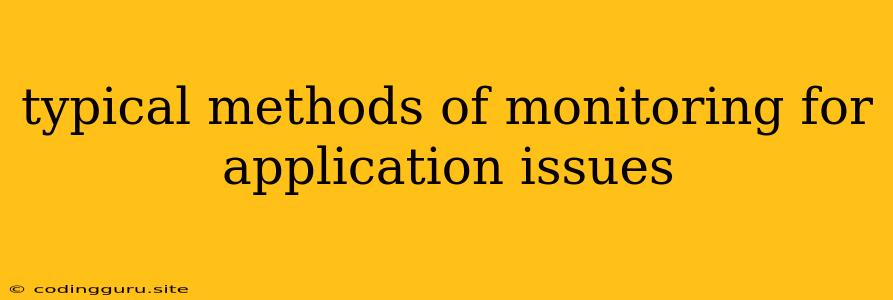Typical Methods of Monitoring for Application Issues
Monitoring your applications is crucial to ensuring smooth operation and identifying potential problems before they become major issues. With so many moving parts in modern applications, it's vital to have a robust monitoring strategy in place. Let's delve into some of the typical methods of monitoring for application issues, covering a spectrum of approaches.
1. Log Monitoring:
Why is log monitoring important?
Logs provide a detailed record of your application's activities, capturing events like errors, warnings, and information messages. This information is invaluable for troubleshooting and understanding how your application behaves in different situations.
How to implement effective log monitoring:
- Centralized Logging: Implement a centralized logging system to collect logs from various sources, making analysis easier.
- Structured Logging: Utilize structured logging formats like JSON to make logs easier to parse and analyze.
- Log Aggregation: Use tools like Elasticsearch or Graylog to aggregate and analyze large volumes of logs.
- Alerting: Set up alerts to notify you when specific patterns or error messages occur in your logs.
Example: Imagine an application generating frequent "Database connection failed" errors. Log monitoring can quickly pinpoint the root cause, enabling you to take corrective action.
2. Performance Monitoring:
Why is performance monitoring essential?
Performance monitoring tracks key metrics like response time, throughput, and resource usage. It allows you to identify bottlenecks, resource constraints, and other factors impacting your application's performance.
Tools and techniques for performance monitoring:
- Application Performance Monitoring (APM): Tools like New Relic, Datadog, and Dynatrace provide detailed insights into application performance.
- System Metrics: Monitor CPU, memory, and disk utilization to detect potential resource constraints.
- Network Monitoring: Track network latency, bandwidth usage, and packet loss to identify network-related performance issues.
- Synthetic Monitoring: Create scripts that mimic user interactions to test performance from different locations.
Example: Monitoring response times for API calls can reveal performance degradation due to slow database queries or overloaded servers.
3. Availability Monitoring:
Why is availability monitoring crucial?
Availability monitoring ensures your application is accessible to users. It checks if your application is up and running and responds to requests within a defined timeframe.
Methods for availability monitoring:
- Ping Checks: Periodically send pings to your application to check its reachability.
- Uptime Monitoring: Track your application's uptime to measure its availability over time.
- Web Page Monitoring: Ensure the loading of specific web pages or functionalities within a defined timeframe.
- Service Level Agreements (SLAs): Define specific availability targets and track adherence to these SLAs.
Example: Setting up alerts for an availability drop below 99.9% ensures prompt action to resolve issues before they impact users.
4. Error Tracking:
Why is error tracking important?
Error tracking tools capture exceptions and errors that occur during application execution. This information helps you understand the causes of errors and prioritize fixing them.
Tools and techniques for error tracking:
- Exception Tracking: Tools like Sentry and Rollbar capture and analyze exceptions, providing stack traces and context.
- Error Reporting: Integrate error reporting tools with your application to send details of encountered errors to a central dashboard.
- Error Analysis: Analyze error patterns, frequency, and severity to identify areas for improvement.
- Error Resolution: Use the collected error information to fix bugs and improve application stability.
Example: By tracking errors related to specific API calls, you can identify code issues causing these errors and address them promptly.
5. User Experience Monitoring:
Why is user experience monitoring important?
Understanding the user experience is crucial for application success. This involves monitoring factors like user behavior, website performance, and satisfaction.
Techniques for user experience monitoring:
- User Feedback: Collect user feedback through surveys, comments, and reviews to understand their experience.
- Session Replay: Record user interactions to analyze user behavior and identify usability issues.
- Performance Monitoring: Track website loading times, page rendering speed, and other performance indicators.
- Browser Monitoring: Collect information about browser types, versions, and operating systems used by your users.
Example: Monitoring user session replays can reveal navigation issues, slow page loads, or confusing user interface elements.
6. Security Monitoring:
Why is security monitoring essential?
Security monitoring is vital to detect and prevent attacks against your application and data. It involves monitoring for suspicious activities, vulnerabilities, and security breaches.
Tools and techniques for security monitoring:
- Intrusion Detection Systems (IDS): Detect malicious activity patterns and trigger alerts.
- Security Information and Event Management (SIEM): Collect, analyze, and correlate security data from various sources.
- Vulnerability Scanning: Regularly scan for vulnerabilities in your application and underlying infrastructure.
- Web Application Firewall (WAF): Filter malicious traffic and prevent attacks targeting your web application.
Example: Security monitoring can detect unusual spikes in login attempts, data access patterns, or attempts to exploit known vulnerabilities.
7. Infrastructure Monitoring:
Why is infrastructure monitoring important?
Infrastructure monitoring ensures the health and stability of your application's underlying infrastructure, such as servers, databases, and networks.
Tools and techniques for infrastructure monitoring:
- System Monitoring: Monitor CPU, memory, disk space, and network performance.
- Database Monitoring: Track database performance, query execution times, and resource usage.
- Network Monitoring: Monitor network connectivity, bandwidth usage, and packet loss.
- Cloud Monitoring: Leverage cloud-specific monitoring tools provided by cloud providers.
Example: Infrastructure monitoring can detect server overload, database performance degradation, or network outages, allowing for proactive problem resolution.
Conclusion:
Monitoring your applications is an essential practice for identifying and addressing potential issues before they impact your users. By leveraging various monitoring methods, including log monitoring, performance monitoring, availability monitoring, error tracking, user experience monitoring, security monitoring, and infrastructure monitoring, you can gain valuable insights into your application's health, identify areas for improvement, and ensure a seamless experience for your users.