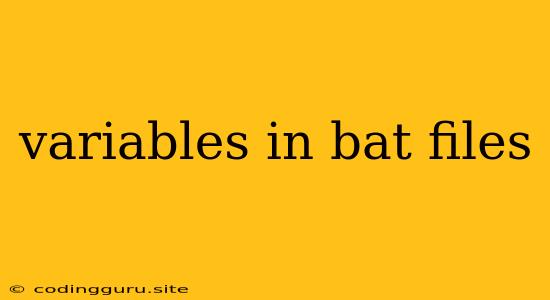Variables in Batch Files: A Comprehensive Guide
Batch files are powerful tools for automating tasks on Windows systems. They allow you to execute a series of commands in a sequence, making it easier to perform repetitive actions. One of the key features that makes batch files so versatile is the ability to use variables.
What are variables in batch files?
Variables are like placeholders that store information within a batch file. This information can be anything: a filename, a directory path, a number, or even a string of text. By using variables, you can make your batch files more dynamic and adaptable to different situations.
Defining and Using Variables
To define a variable in a batch file, you use the following syntax:
set variable_name=value
For example, to store the current date in a variable named "currentDate", you would use the following command:
set currentDate=%date%
You can then access the value stored in a variable using the following syntax:
%variable_name%
For example, to display the current date stored in the "currentDate" variable, you would use the following command:
echo %currentDate%
Variable Scope and Lifetime
Variables in batch files have a specific scope and lifetime.
- Scope: The scope of a variable determines where it can be accessed within the batch file. Variables defined within a batch file are typically global and can be accessed from anywhere within the file.
- Lifetime: The lifetime of a variable refers to how long it remains in memory. Variables defined in a batch file exist only for the duration of the script execution.
Variable Types
Batch files support different types of variables:
- Environment Variables: These variables are stored within the operating system's environment and can be accessed from any batch file.
- User-Defined Variables: You can define your own variables within a batch file to store specific information for your script.
- System Variables: Windows provides several pre-defined system variables that hold information about the operating system.
Examples of Using Variables in Batch Files
Here are some examples of how you can use variables in batch files to make your scripts more efficient:
- Creating a custom message:
set message="Hello, World!"
echo %message%
- Looping through a directory:
set directory="C:\Temp"
for %%i in (%directory%\*) do echo %%i
- Storing user input:
set /p name="Enter your name: "
echo Hello, %name%!
Tips and Best Practices
- Use descriptive variable names: Choose names that clearly indicate the purpose of each variable.
- Escape special characters: If a variable name or value contains special characters like spaces or commas, use the caret symbol (^) to escape them.
- Use
setlocalandendlocal: To prevent variable changes from affecting the global environment, usesetlocalto create a local scope andendlocalto restore the original environment.
Conclusion
Variables are an essential feature of batch files, allowing you to create dynamic and reusable scripts. By understanding how to define, use, and manipulate variables, you can significantly enhance the power and flexibility of your batch files. Whether you are automating tasks, managing system settings, or creating custom tools, variables provide a fundamental building block for efficient and effective batch scripting.