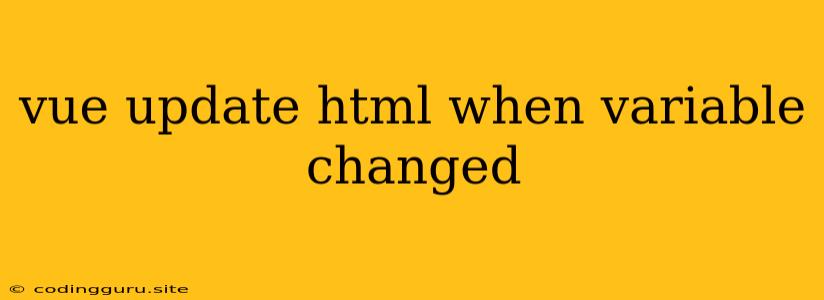Keeping Your Vue.js Views in Sync with Data Changes
Vue.js is known for its reactive nature, making it a breeze to build dynamic user interfaces. One of the core concepts in Vue is the ability to update the HTML automatically whenever your data changes. But how does this magic happen? And what are the best practices to ensure your views stay up-to-date?
Let's dive into the world of reactive updates in Vue.js.
Understanding Vue's Reactivity System
At the heart of Vue.js lies a powerful reactivity system. This system constantly observes your data and automatically updates the DOM whenever changes occur. This means you don't have to manually manipulate the HTML; Vue takes care of it for you!
Imagine you have a variable called message in your Vue component:
data() {
return {
message: "Hello, World!"
}
}
This message variable is now being watched by Vue. When you change its value within your component's methods or computed properties, Vue will automatically re-render the part of the template that uses message.
For example, let's say you have a template that displays the message variable:
{{ message }}
If you change message to "Welcome to Vue.js!" in your component's logic, the displayed text in the browser will instantly update to "Welcome to Vue.js!" without you having to explicitly manipulate the DOM.
The Power of v-model Directive
One of the most common ways to achieve two-way binding between your data and HTML elements is through the v-model directive. This directive simplifies the process of updating data based on user input.
Consider an input field where you want to store the user's name:
With v-model, whenever the user types something into the input field, the userName variable in your component will be updated automatically. Conversely, if you change the userName variable in your component's logic, the input field's value will be automatically updated.
Reacting to Array Changes
Vue's reactivity system also extends to arrays. When you modify an array using methods like push, pop, splice, shift, or unshift, Vue will detect these changes and update the view accordingly.
For example, if you have an array of items:
data() {
return {
items: ['Apple', 'Banana', 'Orange']
}
}
And a template displaying these items:
- {{ item }}
If you use items.push('Mango'), Vue will automatically add "Mango" to the list in the browser.
Keeping Your Code Organized
As your Vue applications grow, it's essential to maintain code organization and avoid unexpected behavior due to reactivity. Here are some tips for clean and efficient reactivity management:
- Use the
thiskeyword: When accessing data properties within your component's methods, always use thethiskeyword. This ensures that you are referencing the correct properties and triggering Vue's reactivity system. - Avoid direct DOM manipulation: Vue provides reactive ways to manage DOM elements. Avoid using
document.getElementByIdorinnerHTMLas these methods will bypass Vue's reactivity system. - Be mindful of nested objects: When dealing with nested objects, remember that Vue's reactivity system will only detect changes to the top-level property. If you modify a property inside a nested object, you need to use
Object.assignorVue.setto trigger a reactive update.
Common Mistakes and Troubleshooting
Here are some common pitfalls you might encounter when working with reactivity in Vue:
- Directly assigning to an array element: If you directly modify an element in an array without using array methods, Vue might not detect the change. Always use array methods to modify arrays.
- Mutating objects: As mentioned earlier, directly changing properties inside nested objects might not trigger a reactive update. Use
Object.assignorVue.setfor modifications within nested objects. - Asynchronous updates: If you update your data within an asynchronous function (e.g., a
setTimeoutor an API call), Vue might not detect the change immediately. You can usethis.$nextTickto ensure that the update happens after the DOM has been updated.
Conclusion
Vue.js's reactivity system is a powerful tool that simplifies the process of building dynamic and responsive user interfaces. By understanding how reactivity works and following best practices, you can build more maintainable and efficient Vue applications. Remember to use the this keyword, avoid direct DOM manipulation, and be aware of nested objects. By adhering to these principles, you can harness the power of Vue.js's reactivity system to create seamless and delightful user experiences.