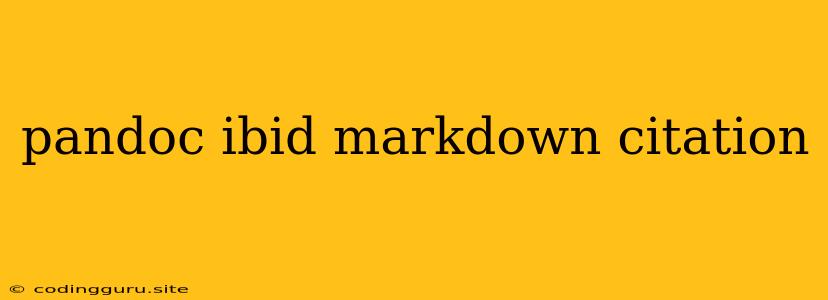Pandoc: Simplifying Markdown Citation with ibid
Writing academic papers often involves citing sources, and this can be a tedious task. Manually adding citations and bibliographies can be time-consuming and prone to errors. Thankfully, Pandoc, a powerful document converter, offers a solution with its support for ibid citations.
What is ibid?
ibid (short for "ibidem," meaning "in the same place") is a Latin term used in academic writing to refer to the immediately preceding source. It's a convenient shorthand for avoiding repetition of the full citation when referencing the same source consecutively.
How Does Pandoc Handle ibid Citations?
Pandoc utilizes its powerful parsing and output capabilities to automatically manage ibid citations. This means that when you use ibid within your Markdown document, Pandoc will handle the corresponding bibliography entries, ensuring consistency and accuracy.
Using ibid with Pandoc
Let's see how to effectively implement ibid citations in your Markdown documents using Pandoc.
-
Markdown Format:
Start by using the standard Markdown syntax for citations. Pandoc supports a wide range of citation styles, including Harvard, MLA, Chicago, and more. Here's an example using the Harvard style:
This is a sentence with a citation. [@author2023] This is another sentence that references the same source. [@author2023] Now we introduce a new source. [@newauthor2022] Here's an example of using `ibid`. [@author2023] This is another sentence with the same citation. [`ibid`] -
Pandoc Conversion:
After writing your Markdown document, you can use Pandoc to convert it into various output formats like PDF, Word, HTML, and more. When converting, specify the desired citation style using the
--bibliographyand--csloptions:pandoc --bibliography=references.bib --csl=harvard.csl your_markdown_file.md -o output.pdfReplace
references.bibwith the actual path to your bibliography file containing the references in BibTeX format. Similarly, replaceharvard.cslwith the appropriate CSL style file for your desired citation format.
Benefits of using ibid with Pandoc:
- Streamlined Citation: The
ibidfeature simplifies your citation process, eliminating the need to repeatedly write out full citations. - Consistency and Accuracy: Pandoc handles the bibliography entries and citation formatting, ensuring consistency throughout your document.
- Enhanced Readability:
ibidmakes your document more readable by reducing repetition and keeping the focus on the content.
Examples:
This is a quote from a book. [@author2023, p. 123]
This sentence references the same book. [`ibid`]
This is a quote from a different source. [@newauthor2022, p. 456]
This sentence references the book again. [@author2023, p. 123]
Important Notes:
- Bibliography File: Ensure that your bibliography file is correctly formatted in BibTeX.
- CSL Style: Choose the appropriate CSL style file that matches your desired citation format.
- Pandoc Installation: If you haven't already, download and install Pandoc from their official website.
Conclusion
Pandoc's support for ibid citations makes creating academic papers much easier and more efficient. By embracing this feature, you can streamline your workflow, improve the accuracy of your citations, and enhance the readability of your documents. Remember to use the correct formatting and options when using Pandoc, and you'll be well on your way to writing polished and error-free academic papers.