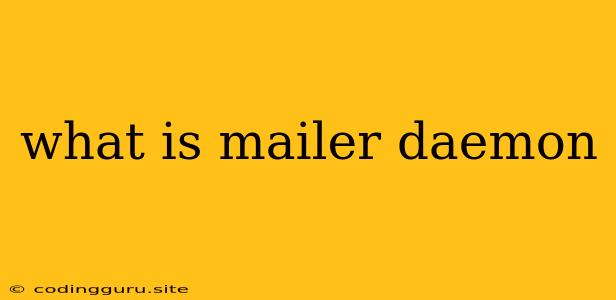What is Mailer Daemon?
Have you ever received an email with a cryptic sender like "Mailer-Daemon" or "Mail Delivery Subsystem"? You might be wondering who sent it and why. This email, usually containing an error message, is a common sign that something went wrong during email delivery.
In a nutshell, Mailer Daemon is a system that handles email delivery and provides feedback on the process. It's a crucial part of the email infrastructure, acting like a postman delivering mail and notifying you if there were any issues.
Here's a breakdown of what it does and why you might receive emails from it:
What does Mailer Daemon do?
Mailer Daemon plays a vital role in ensuring email delivery:
- Sending and receiving email: Mailer Daemon acts as a bridge between your email client and the intended recipient. It forwards emails to the recipient's server and handles incoming emails as well.
- Troubleshooting email delivery issues: This is where it comes in handy. If there's a problem during delivery, Mailer Daemon will generate a bounce message and send it back to the sender, explaining the reason for failure.
- Maintaining email system stability: Mailer Daemon helps prevent spam and malware by monitoring email traffic and blocking suspicious messages.
Why do I receive emails from Mailer Daemon?
Mailer Daemon isn't a person or a company sending emails. It's an automated system, and it's only sending you a message because there's a problem. Here are some common reasons why you might receive a Mailer Daemon email:
- Invalid email address: If you try to send an email to a non-existent address or one with typos, Mailer Daemon will inform you that the email couldn't be delivered.
- Mailbox full: If the recipient's mailbox is full, Mailer Daemon might notify you about the delivery failure and advise you to try again later.
- Spam filters: If your email gets caught in the recipient's spam filter, you might receive a Mailer Daemon message informing you of the issue.
- Server issues: Sometimes, technical problems on the receiving server or network issues can prevent email delivery. Mailer Daemon will let you know about these problems.
What does a Mailer Daemon message look like?
Here's a typical example of a Mailer Daemon message:
This is the mail system at host example.com.
I'm sorry to have to inform you that your message could not be delivered to one or more recipients.
This is a permanent error. The following address(es) failed:
[email protected]
(reason: User unknown)
If you are not able to correct the problem yourself, please contact the administrator for assistance.
What can I do if I receive a Mailer Daemon message?
The most important thing is to understand the reason behind the delivery failure. Once you know the issue, you can take appropriate action:
- Check the email address for errors: Ensure you have the correct recipient address and that it's properly formatted.
- Contact the recipient if possible: If you suspect the mailbox is full or there's a technical problem, contact the recipient and ask them to check their settings.
- Review your email content: If you believe your email might have been flagged as spam, review your message for suspicious words or links.
Remember: Mailer Daemon messages are not spam, and they're meant to help you understand why an email couldn't be delivered.
Conclusion
Mailer Daemon is an essential part of the email infrastructure, ensuring that your messages reach their intended recipients. Although Mailer Daemon emails might seem alarming at first, they're just informative messages about delivery failures. By understanding the reasons behind them, you can take steps to resolve the issue and ensure successful email delivery in the future.