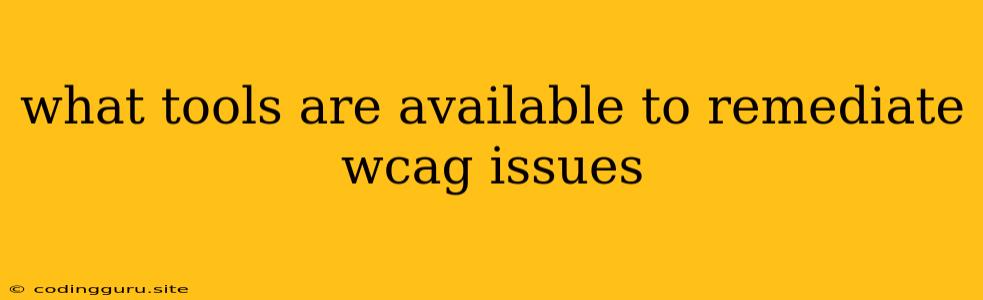What Tools Are Available to Remediate WCAG Issues?
Making websites accessible for everyone is crucial, and the Web Content Accessibility Guidelines (WCAG) provide a set of guidelines to achieve this. But how do you identify and fix WCAG issues in your website? Fortunately, several tools can help you remediate WCAG issues effectively.
What are WCAG issues?
WCAG issues are accessibility problems that prevent people with disabilities from fully accessing and interacting with your website. These issues can range from missing alt text on images to complex navigation that's difficult to navigate using assistive technologies like screen readers.
Why is it important to remediate WCAG issues?
Remediating WCAG issues is important for several reasons:
- Legal Compliance: In many countries, accessibility laws require websites to meet specific accessibility standards, often based on WCAG. Failure to comply can result in legal penalties.
- Ethical Responsibility: Everyone deserves access to information and services online, regardless of their abilities. It's ethically responsible to create websites that are usable for all.
- Improved User Experience: Accessible websites are often more user-friendly for everyone, including users with disabilities. This can lead to improved engagement and satisfaction.
- Increased Reach and Inclusivity: By making your website accessible, you're opening it up to a wider audience, including people with disabilities. This can lead to increased reach and inclusivity.
What Tools Can Help Remediate WCAG Issues?
Here are some tools that can help you identify and fix WCAG issues on your website:
- Accessibility Testing Tools: These tools help you identify WCAG issues in your website. Some of these tools include:
- WAVE: WAVE (Web Accessibility Evaluation Tool) is a free and open-source tool that provides a visual and detailed analysis of your website's accessibility. It highlights potential issues with color contrast, alternative text, ARIA attributes, and more.
- aXe: aXe (Accessibility Engine) is another popular accessibility testing tool. It integrates with various web browsers and development environments and offers detailed reports about WCAG violations.
- Siteimprove: Siteimprove is a paid platform that provides comprehensive accessibility testing and remediation guidance. It analyzes your website for a wide range of WCAG issues and offers actionable insights for improvement.
- Tenon: Tenon is a paid tool that focuses specifically on WCAG compliance. It offers automated testing, detailed reports, and integrations with popular web development tools.
- Screen Reader Tools: Using a screen reader to navigate your website can help you understand the user experience for people with visual impairments. Some popular screen reader tools include:
- JAWS: JAWS (Job Access With Speech) is a popular screen reader for Windows.
- NVDA: NVDA (NonVisual Desktop Access) is a free and open-source screen reader for Windows.
- VoiceOver: VoiceOver is a built-in screen reader for macOS and iOS devices.
- Color Contrast Checkers: These tools help you determine if the color contrast on your website meets WCAG standards.
- WebAIM Contrast Checker: This tool allows you to check the contrast between any two colors and provides feedback on whether it meets WCAG requirements.
- Color Contrast Analyzer: This tool allows you to analyze color contrast in your website and offers a range of options for customizing the analysis.
- HTML Validators: These tools can help you identify structural issues in your HTML code that may affect accessibility.
- W3C Markup Validation Service: This service provides validation for HTML, CSS, and other web technologies.
- Accessibility Auditing Services: Professional accessibility auditors can conduct comprehensive assessments of your website and provide detailed reports with remediation recommendations.
Tips for Remediating WCAG Issues
- Start Early: The best time to address accessibility is during the design and development phases of your website. This makes it easier and less costly to implement accessibility features from the beginning.
- Focus on WCAG Success Criteria: Use the WCAG Success Criteria as a guide for identifying and fixing accessibility issues.
- Test with Assistive Technologies: Use screen readers, keyboard navigation, and other assistive technologies to test your website and ensure it is usable for people with disabilities.
- Involve Users with Disabilities: Include people with disabilities in your website development and testing process. Their feedback is invaluable for identifying and addressing accessibility issues.
- Prioritize Issues: Not all WCAG issues are created equal. Start by fixing the most critical issues that have the greatest impact on accessibility.
- Use Accessibility Guidelines as a Resource: The WCAG guidelines provide a comprehensive resource for understanding accessibility best practices. Refer to them regularly to ensure you are implementing the latest standards.
- Be Patient and Persistent: Remediating WCAG issues can be a complex and time-consuming process. Be patient and persistent, and don't be afraid to seek help from accessibility experts.
Conclusion
Making your website accessible is essential for creating a truly inclusive online experience. By utilizing the tools and following the tips outlined above, you can effectively remediate WCAG issues and ensure your website is usable for everyone.