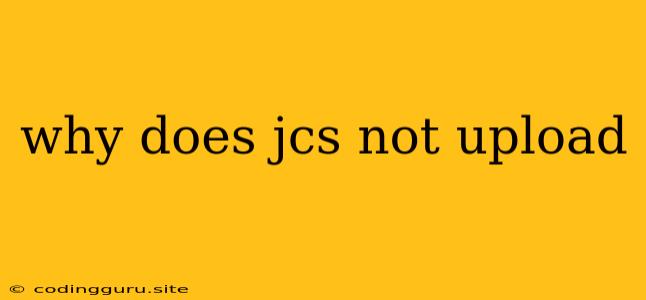Why Does JCS Not Upload? Troubleshooting Your Java Caching System
The Java Caching System (JCS) is a popular and efficient caching framework that helps improve the performance of Java applications by storing frequently accessed data in memory. However, there are times when JCS might not function as expected, leading to issues with data uploads.
This article will delve into the common reasons why JCS might not be uploading data and offer practical troubleshooting tips to help you get your caching system back on track.
Common Reasons for JCS Upload Failures
Several factors can contribute to JCS upload failures. Let's examine some of the most frequent culprits:
1. Configuration Issues:
- Incorrect Configuration: JCS relies on a well-defined configuration file to function correctly. Double-check your JCS configuration file for any typos, missing entries, or incorrect settings. Ensure that paths to cache directories and other crucial parameters are accurate.
- Missing Dependencies: Verify that all necessary JCS dependencies are included in your project's classpath. Missing dependencies can lead to runtime errors and prevent JCS from initializing properly.
- Incorrect Cache Region Definitions: If you're using multiple cache regions, make sure they are properly defined in the configuration file with appropriate settings for eviction policies, cache sizes, and other parameters.
2. Runtime Errors:
- Memory Issues: Insufficient memory can lead to JCS failing to upload data. Monitor your application's memory usage and consider increasing heap size if necessary.
- Disk Space Limitations: If JCS is configured to store data persistently, ensure sufficient disk space is available. Insufficient space can cause write operations to fail.
- Network Connectivity Problems: Network issues can disrupt communication between JCS and external services or data sources, preventing successful uploads.
3. Data Integrity Issues:
- Invalid Data: Ensure that the data you're attempting to upload to JCS is in a valid format and adheres to the expected structure for your cache regions.
- Serialization Problems: JCS relies on serialization to store and retrieve data. If there are issues with serialization, data upload might fail. Double-check your data objects and make sure they are correctly serializable.
Troubleshooting JCS Upload Issues
Here's a step-by-step guide to diagnose and resolve JCS upload issues:
- Review Logs: Thoroughly examine your application's logs. Look for error messages related to JCS or caching operations that might indicate the source of the upload failure.
- Check Configuration: Carefully review your JCS configuration file for any inconsistencies or errors. Make sure the configuration aligns with your application's requirements and the specific data you're caching.
- Monitor Memory Usage: Use profiling tools to monitor your application's memory consumption. If you notice excessive memory usage, increase the heap size or investigate memory leaks.
- Verify Disk Space: Check available disk space, especially if JCS is configured for persistent storage.
- Test Network Connectivity: Verify network connectivity between your application and any external data sources or services involved in the upload process.
- Inspect Data Integrity: Ensure the data being uploaded to JCS is valid and properly formatted. Test serialization/deserialization operations to rule out any issues in data transfer.
- Isolate the Problem: If possible, try isolating the issue to a specific section of code or configuration. This will help you narrow down the cause of the upload failure.
Example Scenario
Let's consider an example scenario where you're using JCS to cache user profile data. You've noticed that user profile updates are not being reflected in the cache.
Here's a possible troubleshooting approach:
- Review Logs: Check the application logs for any error messages related to JCS or the user profile caching functionality.
- Verify Configuration: Ensure the cache region for user profiles is correctly defined in your JCS configuration file, including appropriate eviction policies and cache sizes.
- Inspect Data: Verify that user profile data being uploaded to JCS is in the correct format and structure.
- Test Serialization: Ensure your user profile object is serializable and that serialization/deserialization is working properly.
- Isolate the Issue: Try updating a single user profile and monitor JCS logs to pinpoint the exact point of failure.
Further Debugging Tips
- Use a Debugger: If you're still stuck, employ a debugger to step through the code and analyze the flow of data during the upload process.
- Check JCS Documentation: Refer to the official JCS documentation for detailed instructions and best practices.
- Seek Community Support: Consider seeking assistance from the JCS community forums or developer mailing lists.
Conclusion
Troubleshooting JCS upload failures often involves a combination of log analysis, configuration review, and thorough investigation of data integrity and runtime environment. By systematically examining these aspects, you can identify the root cause of the upload issue and implement appropriate solutions to ensure reliable caching performance.