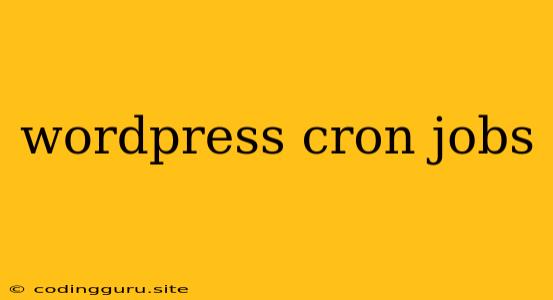WordPress Cron Jobs: The Unsung Hero of Your Website
WordPress is a powerful platform that allows you to create dynamic and engaging websites. But even the most beautiful website can be crippled by slow loading times, outdated content, and a lack of regular maintenance. This is where WordPress Cron Jobs come into play. They are the silent workhorses that keep your website running smoothly in the background.
What are WordPress Cron Jobs?
Imagine a scheduled task that runs automatically at a specific time, regardless of whether anyone is visiting your website. That's what a Cron Job does. It's a powerful tool for automating repetitive tasks like:
- Updating your website content: You can schedule posts to go live at specific times, ensuring fresh content for your readers.
- Sending out newsletters and email notifications: Maintain engagement and keep your audience informed with automated email campaigns.
- Cleaning up your database: Regular database optimization prevents bloat and improves performance.
- Running backups: Ensure your website data is safe and secure with automatic backups.
- Checking for updates: Keep your WordPress core, plugins, and themes up-to-date for optimal security and performance.
Why are WordPress Cron Jobs Important?
While you can manually perform many of these tasks, Cron Jobs take the hassle out of managing your website. They allow you to:
- Save time: Automate repetitive tasks, freeing up your time for more important tasks.
- Improve efficiency: Regular maintenance tasks ensure your website is always in top shape.
- Enhance security: Regular updates and backups protect your website from vulnerabilities and data loss.
- Boost performance: Database optimization and regular maintenance keep your website loading quickly.
How do WordPress Cron Jobs Work?
Unlike traditional cron jobs on a server, WordPress uses its own system for scheduling tasks. It's triggered by user activity, ensuring tasks are executed even with low server traffic. However, it's important to understand that:
- WordPress Cron Jobs are not true cron jobs: They're more like a "simulated" cron system, triggered by user activity.
- They are not time-sensitive: The actual execution time of the task may vary depending on the server load and user activity.
How to Set Up WordPress Cron Jobs?
You can set up WordPress Cron Jobs through the WordPress dashboard:
- Access the WordPress Dashboard: Login to your WordPress website.
- Navigate to Settings > Scheduled Events: This is where you can manage your scheduled tasks.
- Create a new event: Choose the task you want to automate, set the frequency (e.g., hourly, daily, weekly), and the time.
- Save the event: Your scheduled event will now run automatically.
Tips for Using WordPress Cron Jobs:
- Don't overuse them: Too many Cron Jobs can strain your server resources, leading to performance issues.
- Use a reliable scheduling plugin: Plugins like WP Cron and Easy Cron allow you to schedule more complex tasks and manage your cron jobs more effectively.
- Monitor their performance: Regularly check if your Cron Jobs are running as expected and adjust them as needed.
Examples of WordPress Cron Jobs:
- Sending out newsletters every Tuesday at 10 AM: Keep your subscribers engaged with regular email updates.
- Updating website content at midnight every day: Ensure your website has fresh content at all times.
- Running database optimization every Sunday at 2 AM: Keep your website database lean and efficient.
Conclusion
WordPress Cron Jobs are essential for any serious website owner. They are the unsung heroes that keep your website running smoothly, efficiently, and securely. By automating repetitive tasks, you free up time to focus on your website's content and growth. With a little effort, you can harness the power of Cron Jobs to take your WordPress website to the next level.