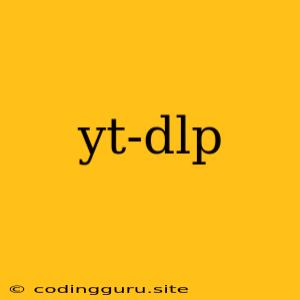yt-dlp: Your Ultimate Guide to Downloading YouTube Videos
Have you ever stumbled upon an amazing video on YouTube that you wanted to watch later, offline, or even share with others? Maybe you're a content creator who needs to download videos for inspiration or analysis. Whatever your reason, you've probably considered downloading videos from YouTube, and that's where yt-dlp comes in.
yt-dlp is a powerful command-line program that lets you download videos and audio from YouTube and a multitude of other video and audio platforms. It's a fork of the original youtube-dl project, but with some key improvements and enhanced features.
Why Choose yt-dlp?
yt-dlp stands out from other downloaders due to its extensive features and flexibility. Here's a breakdown of what makes it a top choice:
- Cross-Platform Compatibility: yt-dlp runs seamlessly on Windows, macOS, Linux, and even on mobile devices. This makes it accessible to a broad range of users.
- Vast Platform Support: Beyond YouTube, yt-dlp supports countless other platforms, including:
- Video Platforms: Facebook, Vimeo, Dailymotion, SoundCloud, Twitch, and more.
- Audio Platforms: Spotify, Bandcamp, and many others.
- Multiple Format Options: yt-dlp gives you complete control over your downloads. You can select the desired video format (e.g., MP4, MKV, WEBM), audio format (e.g., MP3, FLAC, M4A), resolution, and even quality settings.
- Advanced Features: yt-dlp offers a comprehensive set of features, including:
- Playlist Downloads: Download entire playlists or channels with just a single command.
- Subtitle Support: Download subtitles in various languages and formats.
- Metadata Extraction: Extract metadata like title, description, upload date, and more.
- Proxy Support: Download content behind firewalls or with restricted access.
- Customizable Output Options: Tailor your downloads with custom file names, output directories, and more.
- Active Development: yt-dlp is continuously updated and improved with new features, bug fixes, and support for emerging platforms.
Getting Started with yt-dlp
Installing yt-dlp is a straightforward process.
Step 1: Download the Executable:
- Windows: Download the latest release from the official yt-dlp GitHub repository.
- macOS & Linux: You can install yt-dlp using package managers like Homebrew or apt-get.
Step 2: Running yt-dlp:
Open your terminal or command prompt and run the following command, replacing [video_url] with the URL of the YouTube video you want to download:
yt-dlp [video_url]
Basic Commands
1. Downloading a Video:
yt-dlp https://www.youtube.com/watch?v=dQw4w9WgXcQ
2. Specifying a Download Format:
yt-dlp -f bestvideo https://www.youtube.com/watch?v=dQw4w9WgXcQ
3. Extracting Audio:
yt-dlp -x --audio-format mp3 https://www.youtube.com/watch?v=dQw4w9WgXcQ
4. Downloading a Playlist:
yt-dlp --yes-playlist https://www.youtube.com/playlist?list=PL1234567890
5. Downloading a Channel:
yt-dlp --yes-playlist --flat-playlist https://www.youtube.com/user/ExampleChannel
6. Downloading Subtitles:
yt-dlp --write-sub --sub-lang en https://www.youtube.com/watch?v=dQw4w9WgXcQ
Advanced Usage
yt-dlp offers numerous options to fine-tune your downloads. Here are a few examples:
- Customizing Output:
yt-dlp -o "%(title)s.%(ext)s" https://www.youtube.com/watch?v=dQw4w9WgXcQ
This command saves the video with the title as the file name and the appropriate extension.
- Setting a Download Limit:
yt-dlp -f bestvideo --limit-rate 10M https://www.youtube.com/watch?v=dQw4w9WgXcQ
This command limits the download speed to 10 megabytes per second.
- Resuming Downloads:
yt-dlp --continue https://www.youtube.com/watch?v=dQw4w9WgXcQ
This command resumes a previously interrupted download.
Troubleshooting
Common Problems:
- Network Issues: Ensure your internet connection is stable.
- Proxy Configuration: If you're behind a firewall or using a proxy server, you may need to configure yt-dlp to use the correct proxy settings.
- Outdated Software: Always use the latest yt-dlp version to avoid compatibility issues.
Solution:
Check the official yt-dlp documentation or forums for troubleshooting guides and solutions to specific problems.
Conclusion
yt-dlp is an indispensable tool for anyone who frequently downloads videos and audio from the web. Its vast platform support, comprehensive features, and user-friendly interface make it an ideal choice for both novice and experienced users. With yt-dlp, you can easily download, convert, and manage your favorite online content.