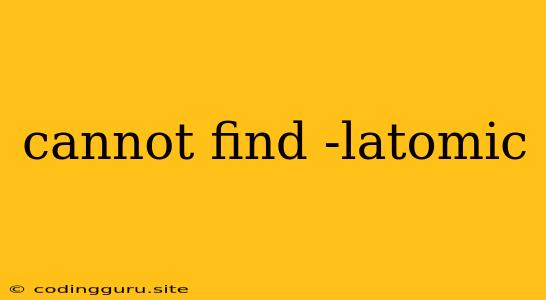"Cannot find -latomic": A Common Error in C++ Compilation
The error message "cannot find -latomic" often arises during the compilation of C++ programs. It indicates that your compiler is unable to locate the necessary libraries to support the std::atomic functionality, a crucial part of modern C++ for thread-safe operations. This issue typically occurs when your build system, such as CMake or make, isn't properly configured to link against the required libraries.
Why is -latomic Needed?
C++'s std::atomic is a fundamental building block for concurrent programming. It allows you to create variables that can be accessed and modified by multiple threads safely, preventing data corruption and ensuring consistent results in multi-threaded environments.
For std::atomic to function correctly, your compiler needs access to specific libraries that provide the low-level primitives for atomic operations. These libraries vary depending on your operating system and compiler.
Common Causes for "cannot find -latomic"
- Missing Library Dependencies: The most frequent reason for this error is that your build system hasn't been set up to link the correct libraries. This often involves specifying the library path using
-Lflags and linking to theatomiclibrary with-latomic. - Incorrect Compiler or Library Versions: Outdated versions of compilers or libraries might not fully support
std::atomic. Ensure you are using the latest compatible versions. - Misconfigured Build Environment: Errors in your build configuration files, such as CMakeLists.txt or makefiles, can also cause this error.
- Missing System Libraries: On some platforms, the atomic library might not be installed by default. You may need to install them manually using package managers like
apton Ubuntu oryumon CentOS.
Resolving the "cannot find -latomic" Error
- Check Your Build System:
- CMake: Verify that your
CMakeLists.txtfile includes the appropriatefind_package()calls and target link libraries. Ensure the path to your atomic library is correctly specified. - Make: Make sure your makefile includes the necessary linker flags (
-Land-latomic) to locate and link the atomic library.
- CMake: Verify that your
- Install Required Libraries:
- Use your operating system's package manager (e.g.,
apt,yum,brew) to install the atomic library. The exact package name might vary depending on your system.
- Use your operating system's package manager (e.g.,
- Update Compiler and Libraries:
- Ensure you are using the latest versions of your compiler (e.g., g++, clang++) and standard library. Older versions might not provide full support for
std::atomic.
- Ensure you are using the latest versions of your compiler (e.g., g++, clang++) and standard library. Older versions might not provide full support for
- Verify Library Path:
- Check your compiler's environment variables to ensure the library path (
LD_LIBRARY_PATHon Linux) includes the directory where the atomic library is located.
- Check your compiler's environment variables to ensure the library path (
Example: CMake Configuration
cmake_minimum_required(VERSION 3.10)
project(atomic_example)
find_package(Threads REQUIRED) # Check for threading support
find_package(Atomic REQUIRED) # Find the atomic library
add_executable(my_program main.cpp)
target_link_libraries(my_program Threads Atomic)
This snippet demonstrates how to configure CMake to find and link the atomic library.
Example: Makefile
CXX=g++
CXXFLAGS=-Wall -g
all: my_program
my_program: main.cpp
$(CXX) $(CXXFLAGS) -o my_program main.cpp -L/usr/lib/x86_64-linux-gnu -latomic
This example showcases a simple makefile that links the atomic library with the -L and -latomic flags.
Conclusion
The "cannot find -latomic" error is usually a consequence of a missing or misconfigured library dependency. By carefully examining your build system configuration, ensuring necessary libraries are installed, and verifying compiler settings, you can effectively resolve this issue and successfully utilize std::atomic for thread-safe programming in C++.