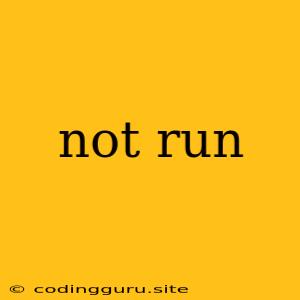Why Is My Code Not Running? A Comprehensive Guide to Debugging Common Errors
"Not running" is a frustratingly common issue for programmers of all levels. It's like staring at a blank canvas, knowing the masterpiece is there, but unable to bring it to life. This feeling, however, can be overcome by understanding the common culprits behind this error and how to troubleshoot them effectively.
Understanding the Problem:
First, it's crucial to define what "not running" means in your context. Does your code compile but not execute? Does it crash with an error message? Is it simply not producing the desired output? The more specific your understanding of the problem, the easier it will be to pinpoint the root cause.
Troubleshooting Steps:
Here's a step-by-step guide to troubleshoot "not running" errors:
-
Read the Error Messages: Error messages are often cryptic, but they contain vital clues. Look for specific keywords like "syntax error," "undefined variable," or "file not found." These keywords point you towards the general area of the problem.
-
Check for Typos: A simple typo can be the source of many "not running" errors. Review your code line by line, paying close attention to variable names, function calls, and punctuation.
-
Verify Your Dependencies: Make sure all required libraries or modules are installed and properly imported into your project. If you're working with a framework, ensure you've followed the correct setup instructions.
-
Test in a Controlled Environment: Isolate your code to rule out external dependencies causing issues. If you're using a specific library or framework, create a minimal example to test your code outside of your main project.
-
Use a Debugger: Debuggers allow you to step through your code line by line, inspecting variable values and observing the program's execution flow. This powerful tool helps identify errors that may not be immediately obvious.
-
Search Online: The internet is a treasure trove of troubleshooting resources. Search for your error message, specific library, or framework, and you'll likely find solutions, tips, and discussions from other programmers who have encountered similar issues.
Common Causes of "Not Running" Errors:
Here's a breakdown of some common reasons why your code might not be running:
1. Syntax Errors: These occur when your code doesn't conform to the language's grammar rules. For example: - Missing semicolons or parentheses. - Mismatched brackets or quotes. - Incorrect variable declarations.
2. Runtime Errors: These occur during code execution, often due to unforeseen situations like: - Division by zero. - Accessing an undefined variable. - File not found errors.
3. Logical Errors: These are bugs in your code's logic, leading to unexpected behavior. For example:
- Incorrect conditions in an if statement.
- Looping errors.
- Incorrect function calls.
4. Environment Issues: If your code depends on external tools or libraries, issues with these components can prevent your code from running. Examples include: - Incorrect version of the programming language. - Missing or outdated libraries. - Conflicts between different software versions.
5. Permissions Problems: Some code may require special permissions to access files, databases, or network resources. Ensure your program has the necessary permissions to run correctly.
Debugging Tips:
- Print Statements: Use
printorconsole.logstatements to display variable values and track the flow of your program. - Break Down Your Code: If your code is complex, divide it into smaller, manageable functions. This makes it easier to pinpoint the source of the problem.
- Document Your Code: Clear and consistent documentation can help you understand your code's logic, especially when revisiting it later.
Examples:
Example 1: Syntax Error
print("Hello World!"
This code snippet is missing a closing parenthesis, causing a syntax error.
Example 2: Runtime Error
num1 = 10
num2 = 0
result = num1 / num2
print(result)
This code will throw a ZeroDivisionError since you are attempting to divide by zero.
Example 3: Logical Error
for i in range(1, 11):
if i % 2 == 0:
print(i)
else:
print(i * 2)
This code aims to print even numbers, but due to the else condition, it's printing the double of odd numbers instead.
Conclusion:
"Not running" errors are a part of every programmer's journey. Learning to identify and troubleshoot them is essential for creating working applications. Remember to be patient, thorough, and utilize the resources available to you. By mastering the techniques discussed in this article, you'll be able to overcome "not running" errors and bring your code to life.