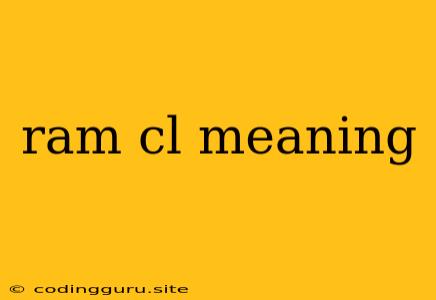What Does "RAM CL" Mean and Why Does It Matter?
When you're looking at RAM specifications, you'll often see the term "CL" mentioned. This acronym stands for CAS Latency and it's a crucial factor that determines how quickly your RAM can operate. Understanding what RAM CL means is vital, especially if you're building a PC, upgrading your memory, or trying to optimize your system performance.
What is CAS Latency?
CAS Latency is a measure of the delay between when the RAM controller requests data and when the RAM module actually starts delivering that data. It's essentially a measure of the time it takes for the memory chip to respond to a request. Think of it as the "wait time" before your RAM starts delivering the information your CPU needs.
How is RAM CL Measured?
RAM CL is measured in clock cycles. A clock cycle is the time it takes for the memory controller to send a signal to the RAM module. So, a lower CL number indicates a faster response time, while a higher CL number means a slower response time.
For example:
- CL16 means there's a 16 clock cycle delay before the RAM starts delivering data.
- CL14 means there's a 14 clock cycle delay.
Does a Lower RAM CL Always Mean Better Performance?
While a lower CL generally results in faster performance, it's not always a simple "lower is better" situation. It depends on several other factors:
- CPU speed: If your CPU is slower than your RAM, the difference in performance between a lower CL and a higher CL might be negligible.
- Other RAM specifications: Factors like RAM speed, frequency, and capacity also play a role in overall system performance.
- Usage: For tasks that don't rely heavily on RAM speed, like web browsing or basic office work, the difference between a lower CL and a higher CL might not be noticeable.
How to Choose the Right RAM CL?
When choosing RAM, consider the following:
- Your budget: RAM with a lower CL is generally more expensive.
- Your CPU: As mentioned earlier, if your CPU is slow, a lower CL might not be worth the extra cost.
- Your usage: For gaming or video editing, a lower CL might be beneficial. For basic tasks, it might not be necessary.
Tips for Optimizing Your RAM's Performance
- Enable XMP profiles: Many modern motherboards support XMP profiles, which are pre-configured settings that allow you to easily overclock your RAM to its rated speed and CL.
- Keep your system clean: A clean and organized system with minimal unnecessary processes running can improve RAM performance.
- Use a reliable memory tester: Regularly check your RAM for errors and ensure its stability.
Conclusion
RAM CL is an important factor to consider when choosing or upgrading your RAM. While a lower CL generally results in faster performance, it's not always the most important factor. The best choice for your specific needs will depend on your CPU speed, other RAM specifications, and how you plan to use your computer. By understanding what RAM CL means and its influence on performance, you can make a more informed decision when it comes to choosing the right memory for your needs.