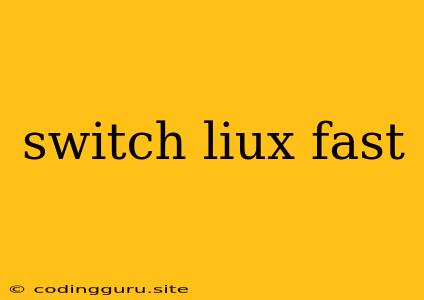How to Switch Linux Distributions Quickly and Easily
Switching Linux distributions can be a daunting task, especially for beginners. However, with the right approach, it can be a smooth and efficient process. This article will guide you through the steps of switching Linux distributions quickly and efficiently, ensuring a seamless transition.
Why Switch Linux Distributions?
There are numerous reasons why you might want to switch Linux distributions.
- New Features: Some distributions offer unique features and tools not available in others.
- Performance: Certain distributions are known for their optimized performance and resource efficiency.
- Customization: You might want to explore a distribution that offers greater control and flexibility in customization.
- Community Support: Some distributions have larger and more active communities, offering better support and resources.
Planning Your Switch
Before diving into the switch, take time to plan:
- Research: Explore different distributions and compare their features, performance, and community support. Websites like DistroWatch and Linux Mint's website can provide valuable insights.
- Backup Data: Create a backup of your essential data, including files, settings, and applications. This will ensure you can restore your system in case of any issues.
- Choose a Distribution: Select a distribution that aligns with your needs and preferences. Consider factors like ease of use, package management, desktop environment, and system resources.
- Understand Installation: Familiarize yourself with the installation process of your chosen distribution.
Switching Methods
There are two common methods for switching Linux distributions:
1. Dual Booting:
- Installation: Install your new distribution alongside your existing one. This allows you to boot into either distribution.
- Benefits: Provides flexibility to try out the new distribution without fully committing. Allows you to compare both distributions before making a final decision.
- Drawbacks: Requires more disk space and can increase boot time.
2. Clean Installation:
- Installation: Wipe your existing hard drive and install the new distribution.
- Benefits: Provides a fresh start and ensures a clean installation. Improves performance by removing unnecessary files and applications.
- Drawbacks: Requires backing up your data and reinstalling all applications.
Common Challenges and Solutions
Here are some common challenges you might encounter and their solutions:
- Driver Compatibility: Ensure that the new distribution supports your hardware and provides the necessary drivers.
- Application Compatibility: Some applications might not be available in the new distribution's package repositories. Explore alternative applications or use cross-platform solutions.
- Configuration Differences: The configuration settings of your new distribution may differ from your previous one. Refer to the documentation or community forums for guidance.
Switching Distributions: A Step-by-Step Guide
1. Prepare for Installation:
- Back up your important data.
- Create a bootable USB drive with the installation media of your chosen Linux distribution.
2. Choose Installation Method:
- Dual Boot: Choose this option to keep your existing distribution.
- Clean Installation: Opt for this option if you want a fresh start.
3. Install Your Chosen Distribution:
- Dual Boot: Follow the installation instructions for your chosen distribution, making sure to install it on a separate partition.
- Clean Installation: Wipe your hard drive and follow the installation instructions.
4. Configure Your New Distribution:
- Set up your user account and preferences.
- Connect to the internet and install necessary drivers.
5. Install Applications:
- Use the package manager of your chosen distribution to install applications.
- Consider using repositories, package managers, or flatpak/snap packages.
6. Transfer Data (Optional):
- If you opted for a clean installation, transfer your essential data from your backup.
- Use tools like rsync or other file transfer methods.
7. Test Your System:
- Ensure that all hardware components are working correctly.
- Check that your essential applications are installed and functional.
8. Enjoy Your New Distribution:
- Explore the features and capabilities of your chosen distribution.
- Join the community forums to engage with other users and seek support.
Conclusion
Switching Linux distributions is a great way to explore the vast ecosystem and find a system that perfectly aligns with your needs. With proper planning, research, and a step-by-step approach, you can make a quick and seamless transition to your desired distribution.