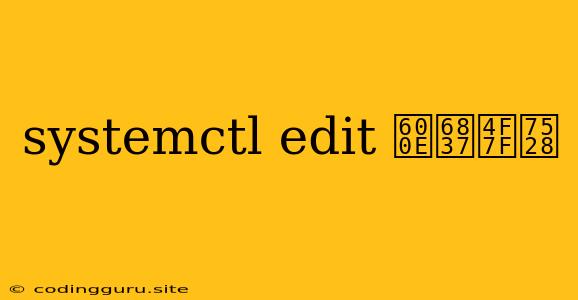systemctl edit 怎样使用
systemctl edit 是一个强大的工具,允许你修改系统服务的配置,而不必直接编辑配置文件。这使得管理系统服务变得更加方便,因为你无需担心意外更改配置文件,从而导致系统无法正常工作。
那么,如何使用 systemctl edit 呢?
1. 打开编辑器:
运行命令 systemctl edit <service_name> 会打开一个文本编辑器,其中包含服务的单元文件(.service 文件)的副本。
2. 修改配置:
在编辑器中,你可以修改服务配置的各个方面,例如:
- 启动选项: 使用
ExecStart=指令指定服务启动时执行的命令。 - 依赖关系: 使用
After=,Before=,Requires=和Wants=指令指定服务的依赖关系。 - 工作目录: 使用
WorkingDirectory=指令指定服务运行的工作目录。 - 用户和组: 使用
User=和Group=指令指定服务运行的用户和组。
3. 保存更改:
修改完配置后,保存编辑器中的文件。
4. 应用更改:
修改保存后,systemctl daemon-reload 命令会重新加载 systemctl 的配置,而 systemctl restart <service_name> 命令会重新启动服务,使更改生效。
下面是一些使用 systemctl edit 的例子:
- 更改启动选项:
systemctl edit nginx.service
# 在编辑器中添加以下行
ExecStart=/usr/sbin/nginx -g 'daemon off;'
systemctl daemon-reload
systemctl restart nginx
- 添加依赖关系:
systemctl edit mysql.service
# 在编辑器中添加以下行
After=network.target
systemctl daemon-reload
systemctl restart mysql
- 更改工作目录:
systemctl edit apache2.service
# 在编辑器中添加以下行
WorkingDirectory=/var/www/html
systemctl daemon-reload
systemctl restart apache2
需要注意的是,systemctl edit 只是修改了服务的单元文件副本。如果需要永久修改服务配置,需要将更改复制到原始的单元文件中。
总结:
systemctl edit 是一个方便的工具,可以让你轻松修改系统服务的配置。它提供了一种安全的方式来修改服务配置,避免了意外更改配置文件导致系统无法正常工作。
最后,在修改任何系统配置之前,请确保备份重要数据,以免意外情况发生。