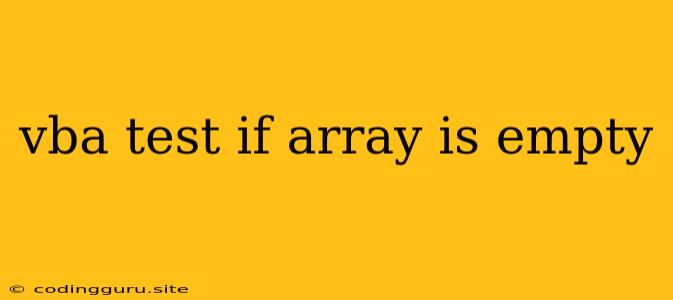VBA Test If Array is Empty: A Comprehensive Guide
In VBA (Visual Basic for Applications), handling arrays efficiently is crucial for many tasks. One common challenge is determining whether an array is empty or not. This is essential for preventing errors and ensuring your code functions correctly.
Let's delve into the intricacies of testing if an array is empty in VBA, exploring the best methods and common pitfalls to avoid.
Why is it important to test if an array is empty?
Before we jump into the code, it's vital to understand why checking for an empty array is a good practice:
- Error Prevention: Attempting to access elements in a non-existent or empty array will result in a runtime error, halting your code execution.
- Code Efficiency: Unnecessary operations on empty arrays waste processing power and can slow down your application.
- Logical Control Flow: Checking array emptiness allows for conditional branching in your code, directing the program's flow based on whether data exists.
Methods to Test if an Array is Empty in VBA
1. Using the UBound Function:
The UBound function returns the upper bound (highest index) of a given array dimension. If the upper bound is less than the lower bound (usually 0), the array is considered empty.
Example:
Dim myArray() As Variant
Dim i As Long
' Assign empty array
ReDim myArray(0 To -1)
' Check if empty
If UBound(myArray) < LBound(myArray) Then
MsgBox "The array is empty!"
Else
For i = LBound(myArray) To UBound(myArray)
MsgBox "Array element " & i & " is " & myArray(i)
Next i
End If
Explanation:
ReDim myArray(0 To -1): This line creates an empty array by setting the upper bound to -1, which is less than the lower bound (0).If UBound(myArray) < LBound(myArray) Then: This conditional statement checks if the array is empty by comparing the upper bound to the lower bound.MsgBox "The array is empty!": If the condition is true, a message box displays indicating that the array is empty.
2. Using the IsEmpty Function:
The IsEmpty function can be used to check if a variable or an element within an array is empty (or contains a null value). However, this method doesn't work directly on the array itself, but rather on individual elements.
Example:
Dim myArray() As Variant
Dim i As Long
' Assign an empty array
ReDim myArray(0 To 2)
' Check if array elements are empty
For i = LBound(myArray) To UBound(myArray)
If IsEmpty(myArray(i)) Then
MsgBox "Array element " & i & " is empty!"
Else
MsgBox "Array element " & i & " is not empty!"
End If
Next i
Explanation:
ReDim myArray(0 To 2): This line creates an array with 3 elements.IsEmpty(myArray(i)): This statement checks each element of the array usingIsEmptyto determine if it's empty or not.
Important Note: The IsEmpty function doesn't work on the array itself, only on individual elements within it. If the array is not explicitly initialized, the elements will contain Null values and IsEmpty will return True.
3. Checking for Non-empty elements:
Instead of directly checking for emptiness, you can also check for elements that exist. If any element is found, the array is considered non-empty.
Example:
Dim myArray() As Variant
Dim i As Long
Dim isArrayEmpty As Boolean
' Assign an empty array
ReDim myArray(0 To -1)
' Check if array is empty
isArrayEmpty = True
For i = LBound(myArray) To UBound(myArray)
If Not IsEmpty(myArray(i)) Then
isArrayEmpty = False
Exit For
End If
Next i
If isArrayEmpty Then
MsgBox "The array is empty!"
Else
MsgBox "The array is not empty!"
End If
Explanation:
ReDim myArray(0 To -1): This line creates an empty array.isArrayEmpty = True: We initialize a boolean variable to assume the array is empty.If Not IsEmpty(myArray(i)) Then: This loop checks each element for non-emptiness. If a non-empty element is found,isArrayEmptyis set toFalseand the loop exits.- The final conditional statement displays a message based on the value of
isArrayEmpty.
Common Pitfalls:
- Incorrect
ReDim: Be sure toReDimarrays correctly.ReDim Preserveonly modifies the size of an existing array, whileReDimcreates a new one. - Array Initialization: Remember to initialize your arrays explicitly, especially if you're using
IsEmpty, as uninitialized elements will default toNull. Nullvs.Empty: Understanding the difference betweenNullandEmptyis crucial.Nullis an empty reference (no data), whileEmptymeans a variable hasn't been assigned any value.
Conclusion
Determining if an array is empty in VBA is a common but essential task. By employing the appropriate methods like UBound, IsEmpty, or checking for non-empty elements, you can ensure error-free and efficient code execution. Remember to handle ReDim carefully, initialize your arrays, and distinguish between Null and Empty values to write robust VBA code.